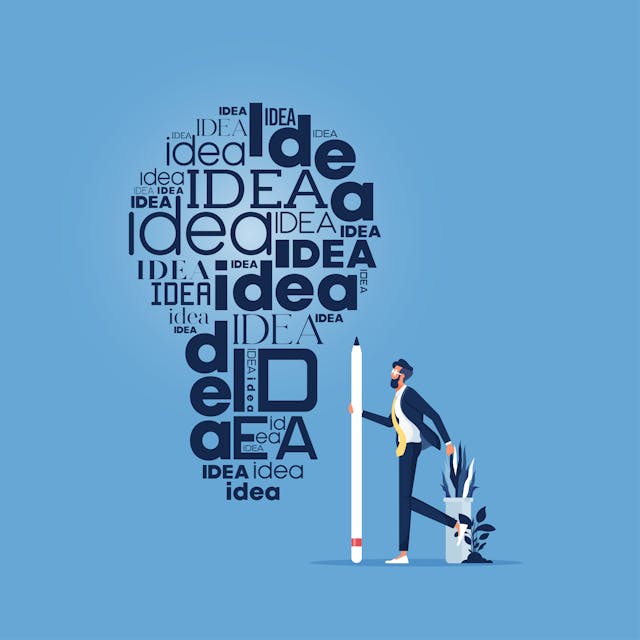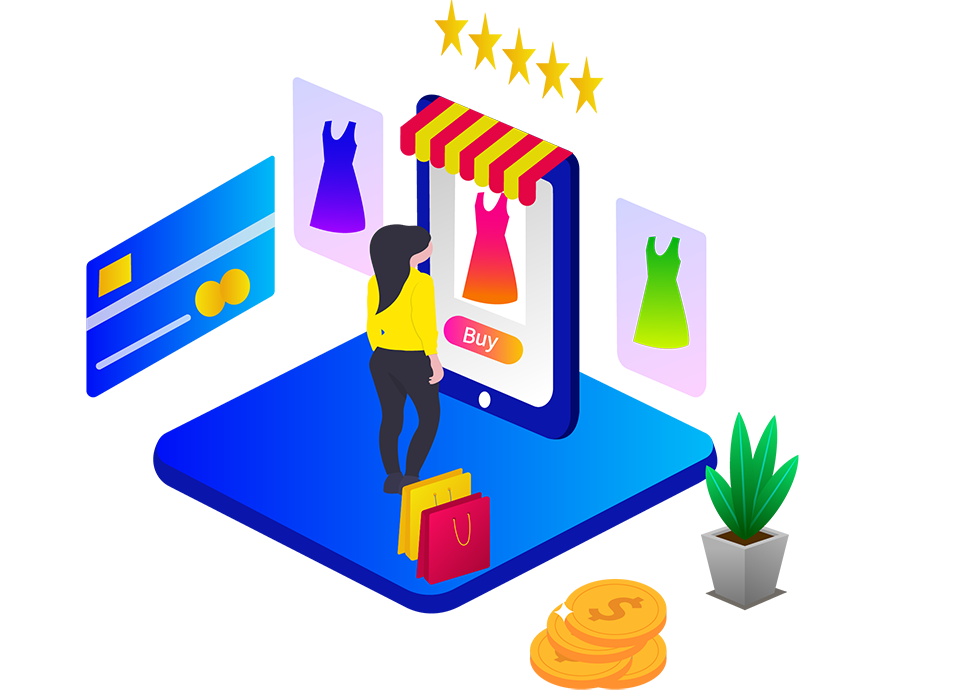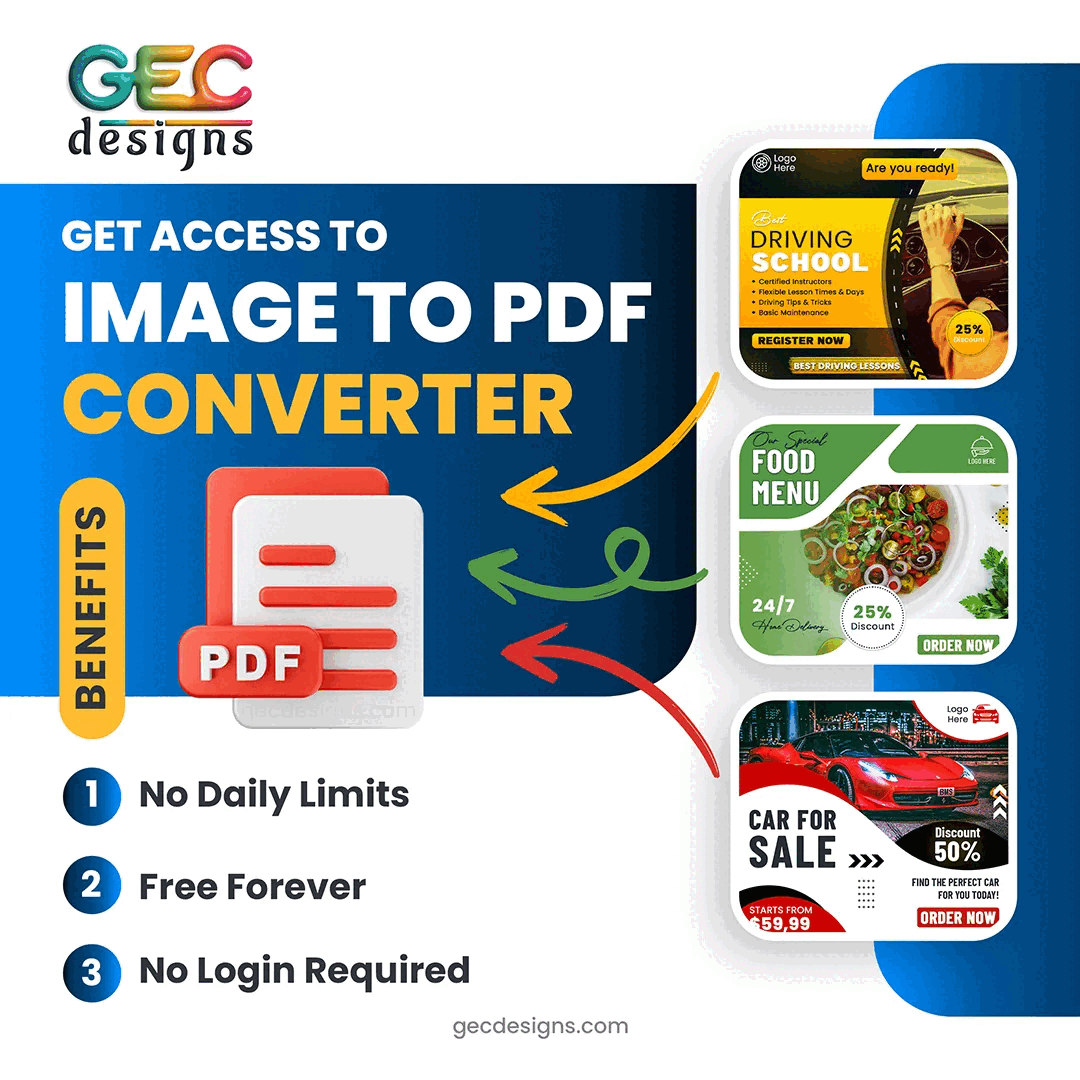Image Converter
Here are some examples of appropriate image formats and their use cases in SEO:
1. JPEG (Joint Photographic Experts Group
- Best for photographs and complex images with many colors.
- Ideal for images where maintaining a good balance between file size and image quality is important.
- Suitable for large images and photographs on web pages.
- Supports compression, which helps reduce file size without significant loss of quality.
2. PNG (Portable Network Graphics)
- Suitable for images with transparent backgrounds.
- Ideal for graphics, logos, icons, and images with text overlays.
- Supports lossless compression, which preserves image quality but may result in larger file sizes compared to JPEG.
- Recommended for images requiring high detail and crisp edges.
3. GIF (Graphics Interchange Format)
- Suitable for simple animations and low-color images with large areas of uniform color.
- Not recommended for high-quality photographs due to limited color support and lossy compression.
- Can be used for animated graphics or short video clips, but be mindful of file size and loading times.
4. SVG (Scalable Vector Graphics)
- Ideal for graphics, logos, icons, and illustrations that require scalability without loss of quality.
- Supports vector-based graphics, which can be scaled to any size without pixelation.
- Suitable for responsive web design and high-resolution displays.
- Enables accessibility features such as text alternatives (alt text), making it beneficial for SEO.
5. WebP
- Developed by Google, WebP is a modern image format designed for the web.
- Offers superior compression compared to JPEG and PNG, resulting in smaller file sizes and faster page loading.
- Supports both lossy and lossless compression, making it versatile for different types of images.
- Provides transparency support, animation capabilities, and other advanced features.
How to use the Image converter tool?
To upload the image, click on the "Select file" button or drag and drop the image file. Please note that you can convert only one image at a time. We are working on supporting multiple image conversion, and an update will be released soon.
Once the image is uploaded, select the desired output format from the options available on the right sidebar, then click the "Convert" button.
Once the process of converting the image format is completed, the converted format image will be displayed along with a Download button. You can use the download button to download the converted image file.
Why using an appropriate image format is necessary for SEO?
While using images on your website, there are a few things to consider before deciding on the right format for better SEO. Different types of content might require different types of images, and you have to make sure the quality of the image chosen is appropriate for the needs.
Once you've chosen the right format for your images, it's important to optimize them for SEO. This involves more than just picking the right format, you should also make sure your images have the right file names, alt text, and descriptions, which can help improve search engine visibility and user experience.
Here are the 5 main points, why using an appropriate image format is necessary for SEO success.
- Page Loading Speed
- Image Indexing
- Accessibility
- Mobile Optimization
- Image Rich Snippets
Let us discuss, each of them in detail,
1. Page Loading Speed:
Different image formats have different file sizes and compression capabilities. Choosing the appropriate format can help optimize image file sizes without sacrificing quality, which can improve page loading speed. Faster-loading pages are favored by search engines because they provide a better user experience.
2. Image Indexing:
Search engines crawl and index images on web pages to understand their content. Using standard image formats like JPEG, PNG, and SVG ensures that search engine bots can easily interpret and index the images correctly. This helps improve the chances of your images appearing in relevant search results.
3. Accessibility:
Using appropriate image formats can enhance accessibility for users with disabilities. For example, providing alternative text (alt text) for images is crucial for screen readers to describe the content of images to visually impaired users. Certain image formats support alt text, allowing you to provide descriptive information about the image, which can positively impact SEO.
4. Mobile Optimization:
Many users access the web through mobile devices, where data usage and bandwidth are often limited. Optimizing images for mobile devices by choosing appropriate formats and sizes can improve the mobile user experience and contribute to better SEO performance.
5. Image Rich Snippets:
Rich snippets are enhanced search results that include additional information, such as images, ratings, and reviews. Using supported image formats and providing relevant metadata can increase the likelihood of search engines displaying rich snippets for your content, which can lead to higher click-through rates and improved SEO.
6. Web Compatibility:
Different browsers and devices support different image formats to varying degrees. Using widely supported formats ensures that your images are displayed correctly across various platforms, which can prevent compatibility issues and contribute to a positive user experience, ultimately benefiting SEO.
In summary, using appropriate image formats is important for optimizing a website's performance in search engine rankings, improving user experience, and ensuring accessibility across different devices and platforms.
Here are some examples of appropriate image formats and their use cases in SEO:
1. JPEG (Joint Photographic Experts Group
- Best for photographs and complex images with many colors.
- Ideal for images where maintaining a good balance between file size and image quality is important.
- Suitable for large images and photographs on web pages.
- Supports compression, which helps reduce file size without significant loss of quality.
2. PNG (Portable Network Graphics)
- Suitable for images with transparent backgrounds.
- Ideal for graphics, logos, icons, and images with text overlays.
- Supports lossless compression, which preserves image quality but may result in larger file sizes compared to JPEG.
- Recommended for images requiring high detail and crisp edges.
3. GIF (Graphics Interchange Format)
- Suitable for simple animations and low-color images with large areas of uniform color.
- Not recommended for high-quality photographs due to limited color support and lossy compression.
- Can be used for animated graphics or short video clips, but be mindful of file size and loading times.
4. SVG (Scalable Vector Graphics)
- Ideal for graphics, logos, icons, and illustrations that require scalability without loss of quality.
- Supports vector-based graphics, which can be scaled to any size without pixelation.
- Suitable for responsive web design and high-resolution displays.
- Enables accessibility features such as text alternatives (alt text), making it beneficial for SEO.
5. WebP
- Developed by Google, WebP is a modern image format designed for the web.
- Offers superior compression compared to JPEG and PNG, resulting in smaller file sizes and faster page loading.
- Supports both lossy and lossless compression, making it versatile for different types of images.
- Provides transparency support, animation capabilities, and other advanced features.