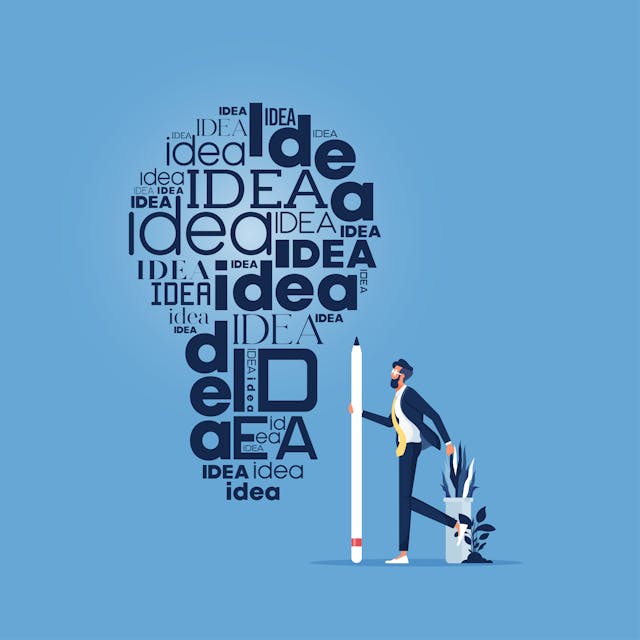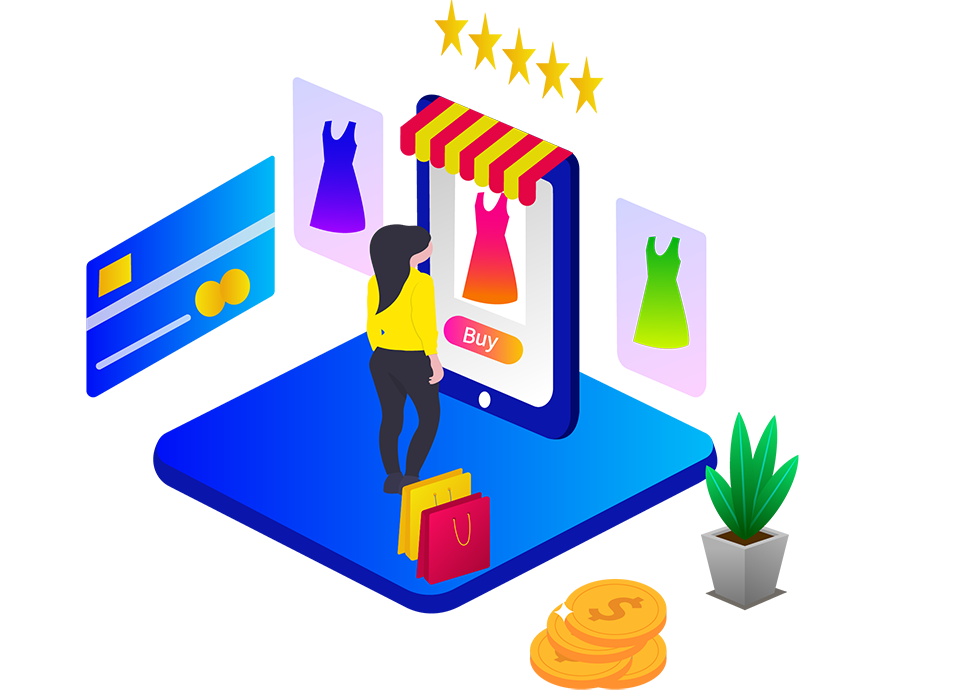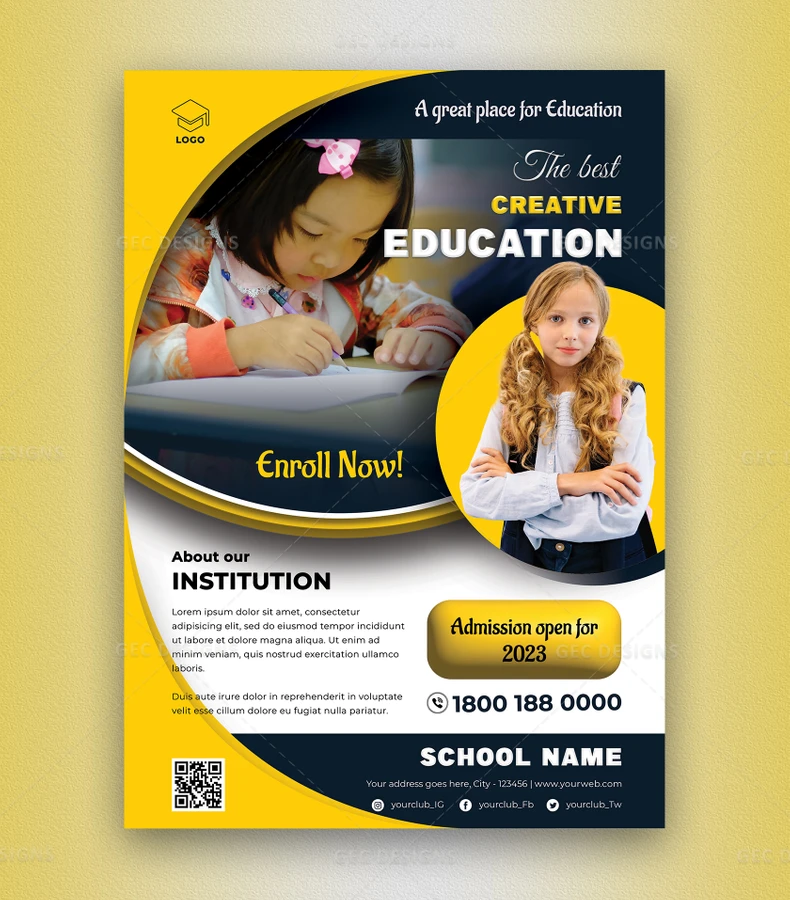Filters
Professional-looking school promotion flyer design
You may also like
School Admission Open promotion flyer design
Best education creative school flyer design
Product Description
In this flyer design layout, there are two sections for character images, which you can easily replace. There is a call-to-action element with bright yellow, and the contact details are right below the CTA element.
There are separate footer sections with the school name and left top space dedicated to the branding logo.
Image Smart object Placeholder set up. Just double-click the smart object (purple layer) place your image, and adjust it accordingly, then close the pop-up window, and you are done!
If you need assistance in editing the template with your content feel free to contact us (paid service with a minimum of $5 service charge applies).
Features
- PSD file, Adobe Photoshop
- Flyer Design - Size: [A4 8.27 X 11.69 inches]
- Bleed Area 3.175 mm
- CMYK Color, 300 dpi Print Ready
- Guidelines, Well Organized
- Full support!
- Model Photo included for preview purposes only
- All Text Editable
Included
- Photoshop Compatible file CC/CS versions.
- Read me file
Free font links
Support
Feel free to contact us we will be glad to offer support. You can reach out 24/7 via email; will usually respond within 24 - 48 hours.