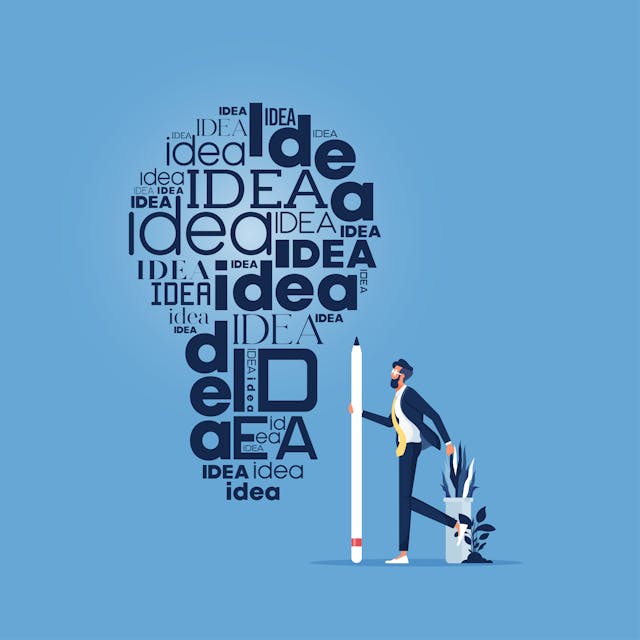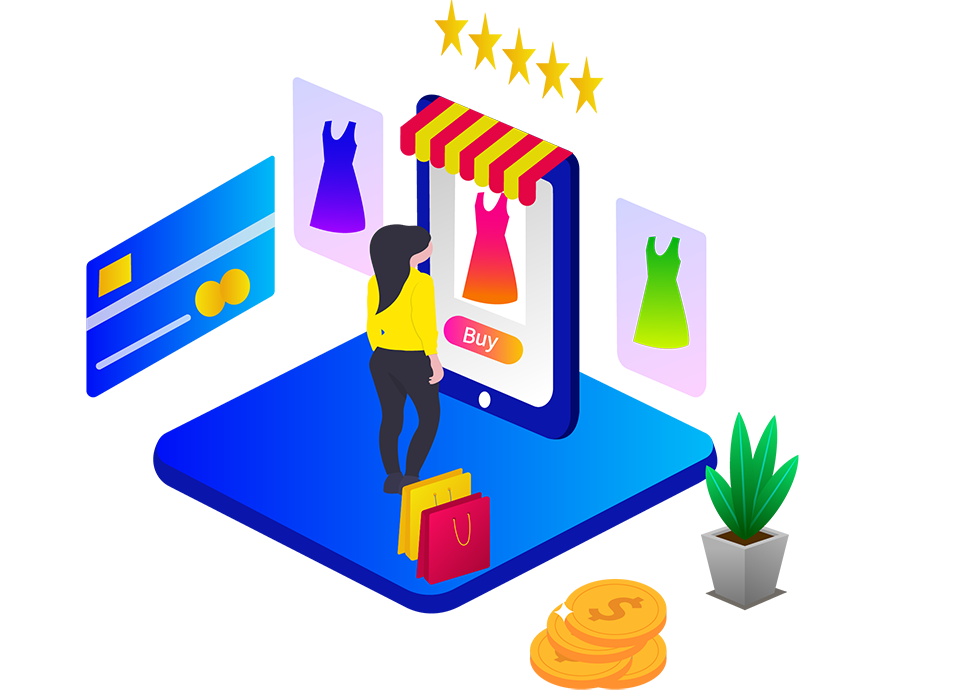7 Google Map marketing tips and tricks to boost your local business
Google Map is a free online web mapping platform offered by Google. Google Map is a powerful tool for generating leads and increasing business visibility online. Google map marketing is the process of using Google Maps to make your business easy to find by customers who search for relevant products or services in your area.
Optimizing your business for Google map is really important, especially if you are a physical establishment that targets locals. Millions of users do local searches daily to find nearby hotels, restaurants, and other products or services.
There are some tips and tricks to better optimize your local business for Google map.
Related post: Local SEO – 10 simple but effective tips to dominate local search
Google Map marketing tips and tricks
- Create and update your Google My Business (GMB) listing
- Publish new posts on GBP regularly
- Add your professional photos
- Improve your reviews
- Create local search ads
- Make your website SEO-friendly
- Utilizing question and answer in Google map
Create and update your Google My Business (GMB) listing
Creating and updating your Google Business Profile is the most important part of Google Map marketing. Google My Business is a free online tool that allows you to claim and manage your business listing on Google. Google uses the information in the listing to show search engine result pages such as an address, phone number, opening hours, etc. when someone searches for relevant products or services in your area.
To claim your listing log into the Google My Business page, open the Google My Business home page, and select the Sign-in link on the top panel. After the login process, enter your business name, and address. If your business name is already on the list you have to claim the ownership of the business. On the other hand, if it’s not you have to create a new business listing for your business.
Now you have to select the verification method to confirm the ownership of the business. This verification process is completed directly through Google and most often it is conducted through the postcard method. In some cases, Google may allow for email verification and phone verification.
After the verification process update all the relevant information about your business like Business name, Business Description, Address, phone number, opening hours, services, products, and website link. Make sure to select the right categories and ensure all your information in the listing is present & correct.
Additional tips
- Google My Business description is the perfect place to talk about your business. Add your unique value proposition in your description.
- Keep your description brief, include at least two relevant keywords in your description
- Include the location name in your description
Publish new posts on GBP regularly
Use the GBP post feature to update your business profile with the latest information like new products or services, events, temporary opening hours, price changes, offers, and e-commerce listings. Publish new posts on GBP regularly is one of the most effective ways to stand out from your competitors. Google favors active business listing. It increases your local search ranking, which leads to increased engagement and more sales.
To start, head over to GBP, select your business, add an update, and choose the type of post you want to create. You have to the choose type of post whether it is events, offers, or an update.
Additional tips
- Google My Business posts expire after 7 days. So it’s best to update your post content once a week.
- Make sure the posts are high-quality
- Add photos and videos to make your post attractive and eye-catching
- Add a clear call to action such as buy now, order online, and learn more to help your users what to do next
- Avoid grammar and spelling mistakes
Add your professional photos
Businesses that include professional photos in their Google My Business profile get more attention than those without. According to a BrightLocal study, businesses with more than 100 images on GMB get 520% more calls and 1065% more website clicks than others.
Additional tips
- Add high-quality photos
- Include the images of your products and services
- Include the images of the inside and outside of your physical store
- Make sure to include a meat tag in all images. Be sure to include relevant keywords and location tags in your Meta tag.
- Avoid using stock photos
In this article we have discussed the 7 expert Google Maps marketing tips to supercharge your local business. Dominate your area, attract more customers, and thrive!
Improve your reviews
Reviews and positive ratings can improve your local search ranking. Online reviews build credibility for your business. Do you know? Consumers trust online reviews as much as personal recommendations.
Encourage your new and existing customers to leave reviews on your profile. Send review request emails with a link that makes it easy for your customers to leave a review for you. Provide incentives, and discount coupons for customers in exchange for the review.
Additional tips
- Don’t fake your reviews. If you do so it will impact your reputation.
- Respond to reviews regularly
- You may occasionally receive negative reviews as well. Don’t neglect them and take time to respond to the negative reviews.
- When you get negative reviews, take responsibility and apologize to them, even if it’s not your fault.
Create local search ads
Local businesses can advertise on Google map via Google ads. Google Map ads are a paid service that you can use to boost your visibility in Google map search results. Google Map ads will bring your business listing to the top of the search results for the keyword relevant to your business. It has an “Ad” label or a “sponsored” label. With local search ads, businesses can see an increase in phone calls, in-store visits, and clicks to the website.
Google Map ads only show up in the location-specific searches.
Google will charge you on a cost-per-click basis. You pay every time for the following types of clicks:
- Location details click
- Direction clicks
- Call clicks
- Website clicks
The cost-per-click amount depends upon how much you bid while setting an ad. To avoid overspending you can also set the daily average budget.
Additional tips
- To create a Google ads account, use the same email address you use for GBP
- Link your Google business profile to your Google ads
- Use location targeting and bids by location
- Target location-specific (what people are searching for locally) and your business-relevant keywords in your Google ads
- Keep your business listings updated
Make your website SEO-friendly
Regular organic SEO plays a very important role in Google rankings. Making your website SEO-friendly can lead to better ranking in Google map results. To improve your Local SEO, try the following tactics
- Fixing technical issues on your site
- Optimize title tags, and meta description with local keywords
- Publish content with local keywords
- Optimize your website for voice searchBuild relevant high-quality backlinks from local businesses or bloggers
- Submit your site to other local business directories
Additional tips
Follow Google's recommended SEO guidelines thoroughly. Don’t use any spammy SEO techniques.
Utilizing question and answer in Google maps
With Google maps, you can even answer your customer questions and this is the best opportunity to tell about your business and help your potential customers. When you receive questions, give clear and concise answers. Don’t give a single-word answer.
If there are no submitted questions, you can use different Google accounts to submit questions and then answer them yourself. Add the questions using the “Ask a question” button. Google Maps doesn’t show the names of people asking questions. So, you can use this section to fill up your questions and answers by yourselves and it will look organic to other customers.
Additional tips
Make sure you are logged in to your GBP account while answering the questions. So that, the answers are marked as owner and the readers will understand you are caring about customer service.
Conclusion
Google Maps marketing is a cost-effective and efficient approach to attracting potential customers in your local area. By implementing the Google Maps marketing techniques discussed above, you can boost your search ranking, elevate your online visibility, and ultimately generate more leads and revenue. It's crucial to monitor your performance regularly to evaluate the effectiveness of your Google Maps marketing campaign.

Rajanarthagi
Content writer and Marketer
An enthusiastic SEO expert, passion for digital marketing with two years of expertise in writing Digital Marketing and SEO content. She is a Master of Business Administration graduate from a reputed university in south India. Her passion for SEO and online marketing helps her to stay up to date with the trends and strategies. Follow her on social media sites, to stay up to date with SEO, and Digital Marketing, Updates. To contact Raji, visit the contact page.