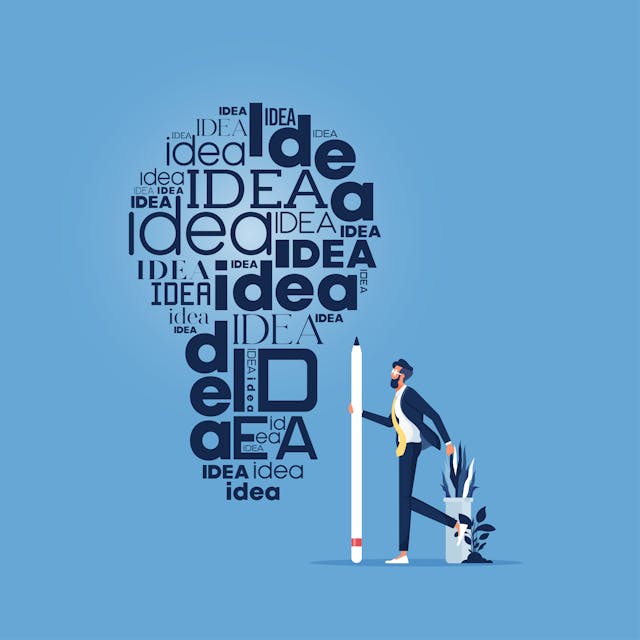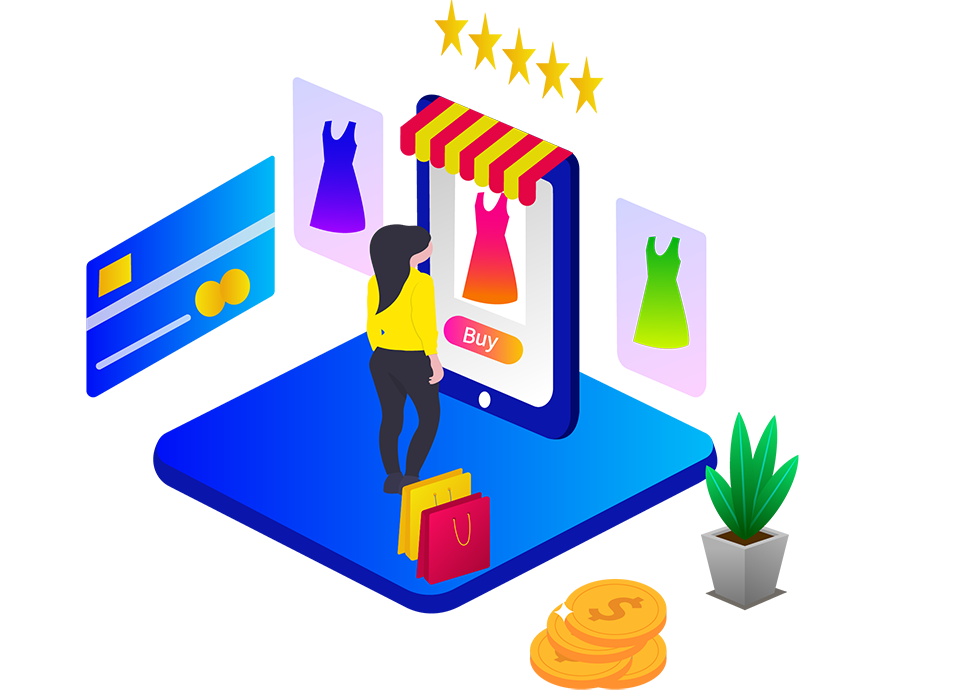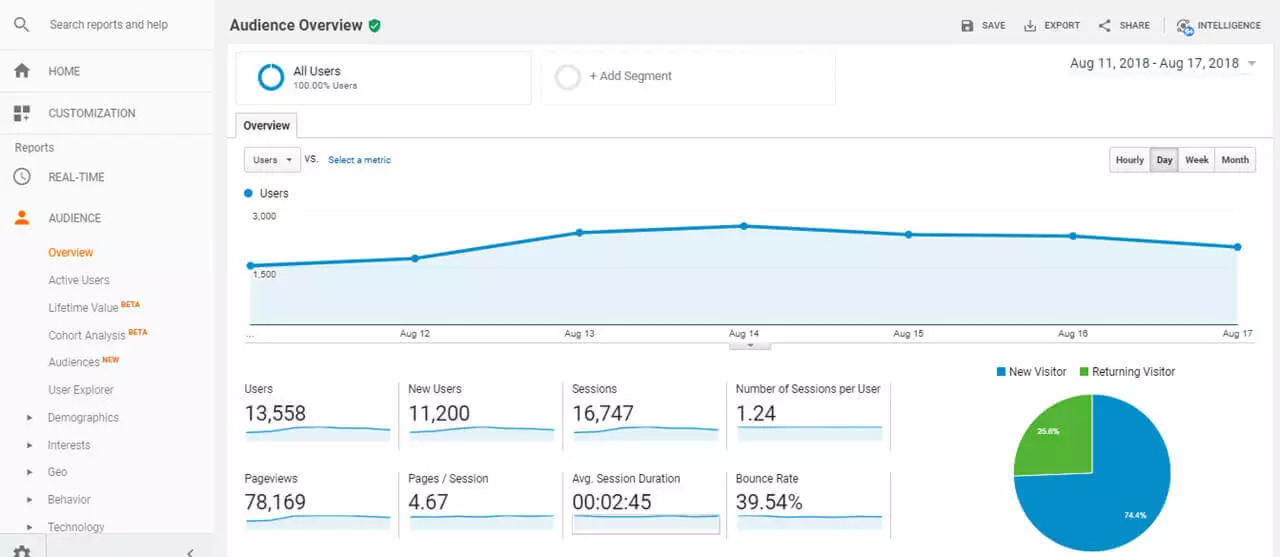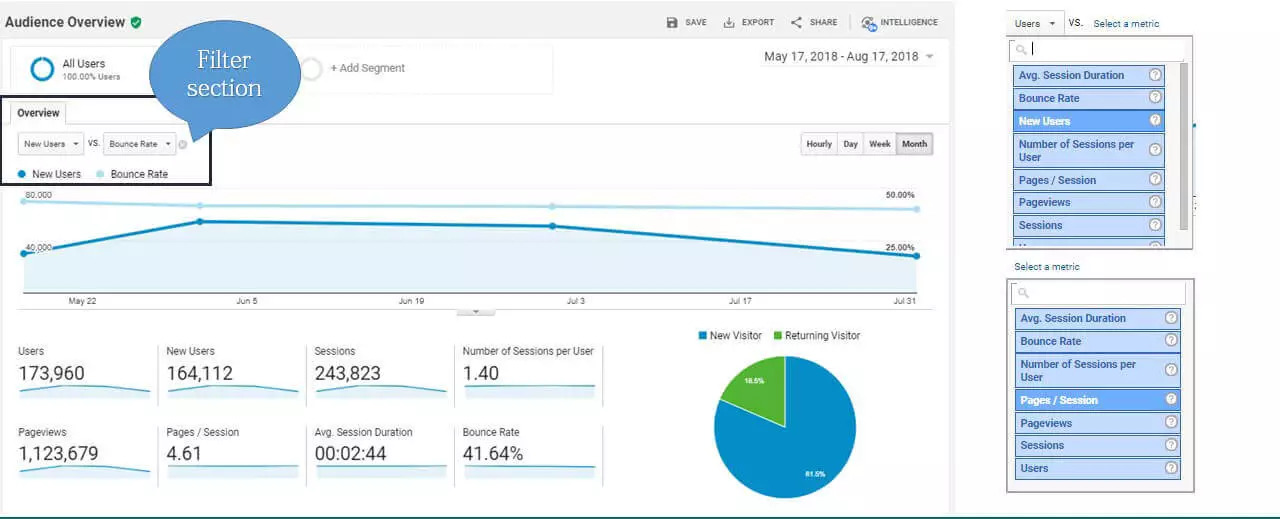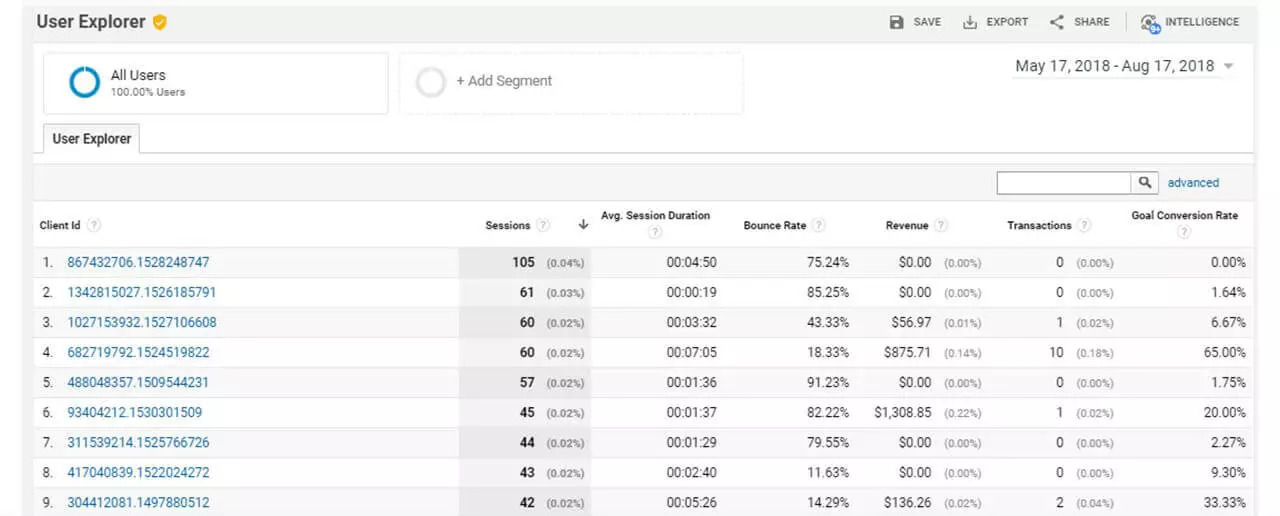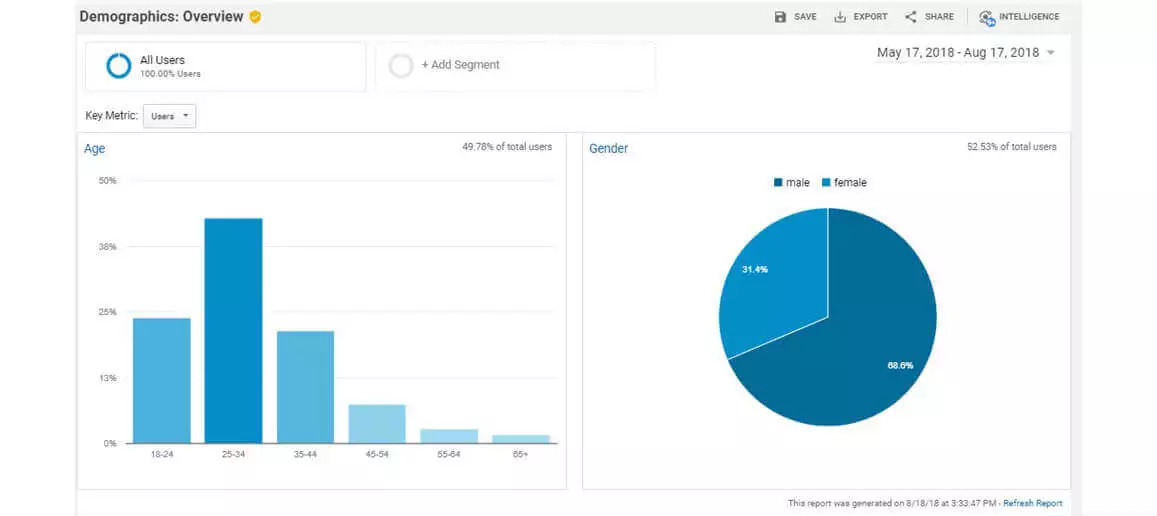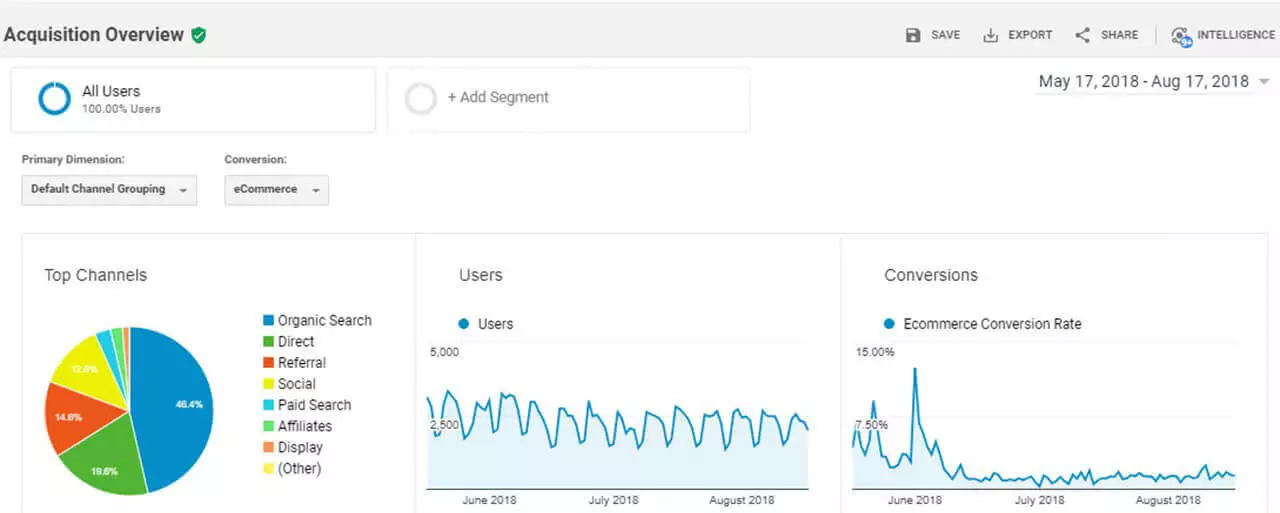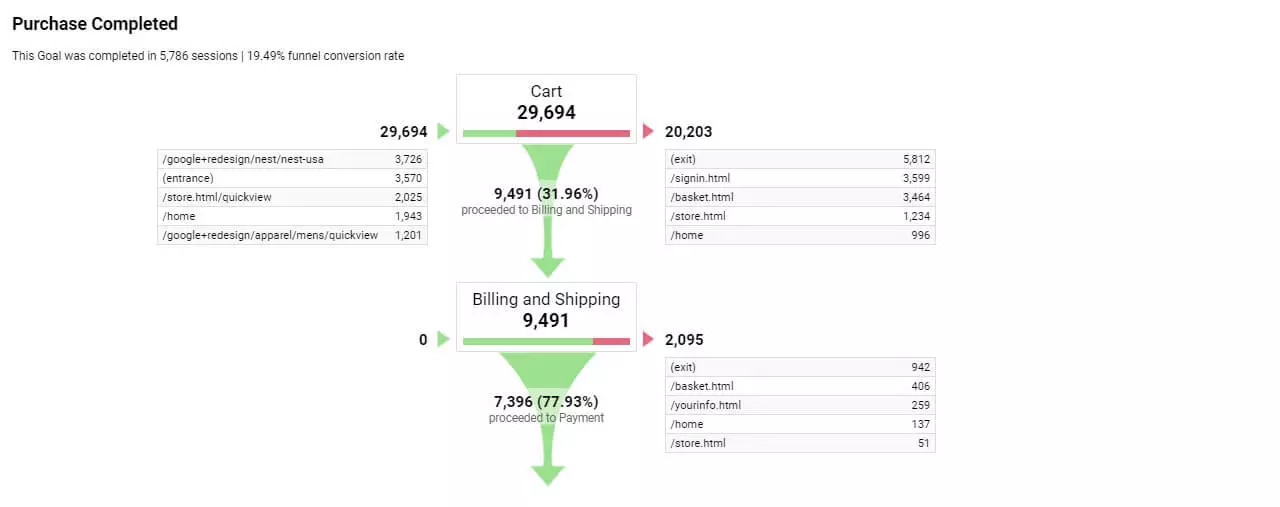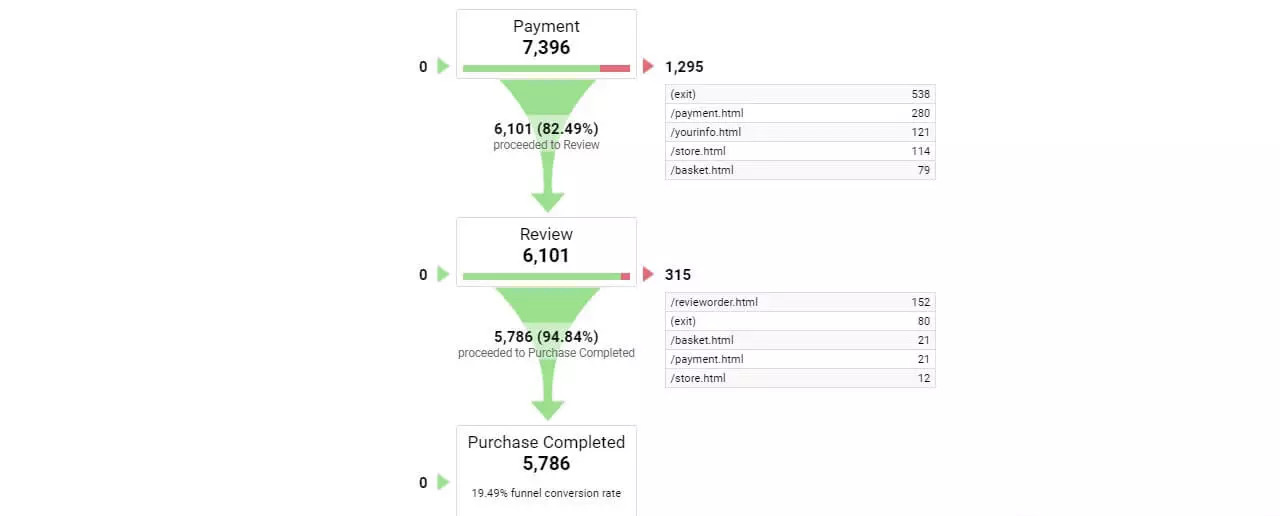How can web analytics transform your business? The best guide
This article inspired by the situations we had while reviewing our business performance report and the question we get most often. Here I have put together a step-by-step guide explaining, how can you utilize the freely available web data for profit maximization. And how web analytics can transform your thought process over strategy and campaign planning.
Let Us get started.
We all know that great products, services, and quality content can get you traffic, a good ranking, and a reputation for your business. However, choosing the right campaign strategy, planning a better advertising platform, partnering with the perfect placeholder, and engaging with existing customers are what make your business successful in a competitive environment.
How can web analytics benefit bloggers?
Hope most of the bloggers would have had or have the situation where they sit and think hours and hours to define the content structure, relating to the topic and gathering required information before actually start writing a blog post. Upon completion of the blog post getting the impression, attracting the audience, and making it a successful post is a dream for any blogger.
The proper understanding of web analytics and visualization of its insights can empower business growth and make life easy for every blogger.
What is web analytics?
Let us begin by understanding Analytics first. In simple words, analytics is the process of identifying, interpreting, and communicating meaningful pattern data.
Web analytics means, performing the analytics process on the data collected from your business website. In other words, Web analytics is the measurement of data, gathering information, analyzing, and summarizing your website data. Through web analytics, one can optimize and realize web usage overall.
Why is web analytics important?
Web analytics helps you to strategize your marketing campaign and profit maximization by enabling you with specific insights on marketing basics.
Some of the important insights are,
Suspects
In web analytics, a suspect can be anyone who visits your website and leaves without taking any action or spends only a few seconds. Web analytics helps you to measure the percentage of such visits.
With this information, you can further analyze which page of your website contributing more towards bounces.
Also, you can evaluate the new visitors and the returning visitors percentage overall.
Prospects
Prospects are the one who visits your website and researches more than one page. Based on the hours spent on a particular web page or a product page you can identify the percentage of your website traffic.
Now, you can strategize your market campaign based on the suspects and prospects information. Where are you getting more traffic to your website? Which page of your website contributes more towards bounces? How can you bridge this gap to reduce the bounce rate and convert most of your website visitors to prospects?
Lead
You can further study the insights using web analytics such as your traffic source, high lead generation days or months, where are your customers and how are they getting into your website.
Also, you can measure the LEAD percentage with total traffic to identify the disconnect.
Opportunity
Web analytics opens up your vision of the world of opportunities. Based on the search keyword, location, and traffic data you can identify the possibility to expand your business.
Conversions
Conversions metric from web analytics helps you to retain your market base, strategize your traffic source and plan your advertising strategy. The conversion rate is the percentage of visitors who have taken some action on your website or complete the desired business goal.
How can you utilize the freely available web data for profit maximization? And how web analytics can transform your thought process over strategy and campaign planning.
Introduction to Free web analytics tool (Google Analytics)
There are many tools available in the market. However, Google Analytics is the free best tool for web analytics. You can get all possible metrics and reports from google analytics.
In the rest of this article, I am going to take you through the features available in google analytics and how can you use them for your business benefits.
I am using the demo account of google analytics. If you wish you can do it while reading the steps for better understanding.
Accessing Demo Google analytics account
1. Open the following link to access the demo google analytics account.
Access Demo Account (Go to google and search for "Google analytics demo account")
2. Find and click the "ACCESS DEMO ACCOUNT" link
3. Login using your Google account username and password.
The demo account uses the real-time data of the Google Merchandise store. This account can be used to navigate Google Analytics and its features.
Once you logged in to Google Analytics, you will see an Audience overview screen as below. Through the left-hand sidebar, you can access all the possible analytics reports and metrics.
Expand each of the below images to see the insights and guidance. Also, in the end, we have provided the downloadable Practical Assignment which you can use to practice google analytics.
Click here to download the images in pdf file
Audience overview
This is the audience overview screen of google analytics. On the left side, we have a report navigation menu. Under Reports, you have 5 different categories such as Real-Time, Audience, Acquisition, Behaviour, and conversions. Each of these sections generates reports based on specific metrics. In the right top corner, we can set the time frame of the report to generate.
Audience overview Filters
I have generated the total traffic vs Bounce rate report for the period of 3 months from May 17, 2018, to August 17, 2018. Based on this report we can interpret the user retaining percentage and the details of bounce rate vs new users.
In the above metrics report, we can see the geo traffic, user base, Browser, operating system based metrics. Based on the user base you can strategize your ad campaign. If you see any system-related metrics affects your traffic, you can check whether the design or format unsupported on the website.
User Explorer
User Explorer report reveals the insight of each visitor's behavior towards your goal. The client ID is assigned to each device from which the user visits your website.
Demographics report
This is Demographics report, helps you to identify the age group of visitors you have for your website and the gender split. This insight can help you to improve product design and reveal the scope of new market opportunities.
Acquisition overview
Acquisition overview lets you understand the Traffic source, the reason for a sudden spike in conversion and more. Based on referral source metrics you can plan your spending on digital marketing channels.
Conversions Funnel
Purchase Completed goal Funnel diagram shows the multiple stages of conversions. From the point, the customer enters into the cart to till the payment completion stage a percentage of conversions calculated. This clearly shows how many leads are dropped out before the completion of the conversion stage.
Purchase Completed goal Funnel diagram (Continuation of the previous slide) Payment stage to purchase completion shown in the above graph.
Practical Assignment with Google analytics (Downloadable) sheet
How to implement Google Analytics on your website?
Google Analytics is free for everyone, but you should have a google account to use Google analytics. Google created the step by step guide to the google analytics set up procedure. I have listed the required links below for you to set up and implement google analytics to your website successfully.
Getting started
Setting up Property
How can your business benefit from web analytics?
There are four key metrics that can be tracked and analyzed from web data to expand your business. The Key Metrics are,
1. Total Traffic
2. Traffic Source
3. Bounce Rate
4. Conversion rate
Let us discuss each of this in detail.
Total Traffic
Total traffic is the number of people visited your website in a given period. This data can help you to identify which part of the day or days of the week you are getting more traffic to your website. You can analyze whether your campaign contributions to drive traffic.
Importantly, you can segment your visitors by age group, gender, and Geo.
Traffic Source
Traffic source is the metrics of the different channels you have acquired traffic to your website. It explains the percentage of traffic sources such as Organic search traffic, Referral, Direct, Social media, and Others. Based on this information you can make a solid decision on your advertising and campaign management.
For Example, If you see your website gets more traffic through social media than you should strategies your marketing spend accordingly, and also, you should ensure branding on social media.
In case, you spend more on Search engine marketing and your traffic source did not show the numbers then probably you may re-think on your SEM strategy.
Bounce rate
Bounce rate is the percentage of people who visited your website and left without taking any action or single page visits. This metric helps you to identify which page of your website contributes more towards higher bounces. Based on that information you can re-design your web page. Finding the reason for higher bounces will help you to retain visitors and increase leads.
Conversion rate
The conversion rate is calculated based on the goal you have set up for your business. For example, you have two goals set up in your account, and you have a conversion rate of 50% each then you're overall conversion rate is 100%.
The conversion rate is calculated based on the number of conversions divided by the number of visits to your product page. Based on this information you can figure out which is the most sellable product or service. Further, you can do a market basket analysis, as well as to identify what are all the products bought together by consumers.
Proper implementation plus effective analyze of your web analytics report will surely help in increasing your effectiveness in the online marketplace.

Rajarajachozhan
Business Owner
An energetic entrepreneur with 12 years of corporate experience in the field of brokerage operations and functions. A Data Science Aspirant - Business Analytics and Business Intelligence postgraduate professional from a reputed B-School in India. His passion for Data Visualization, Web and social media Analytics helped him to become a learner, speaker, and writer in the space of SEO, Digital Marketing, and UI, UX designs.