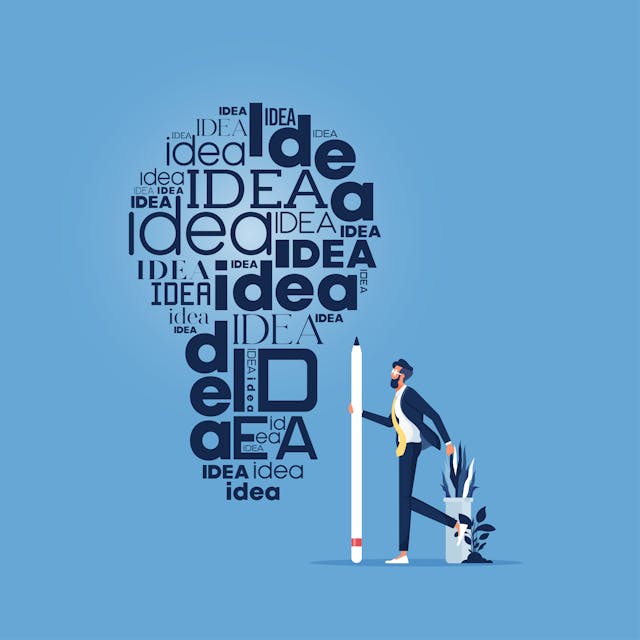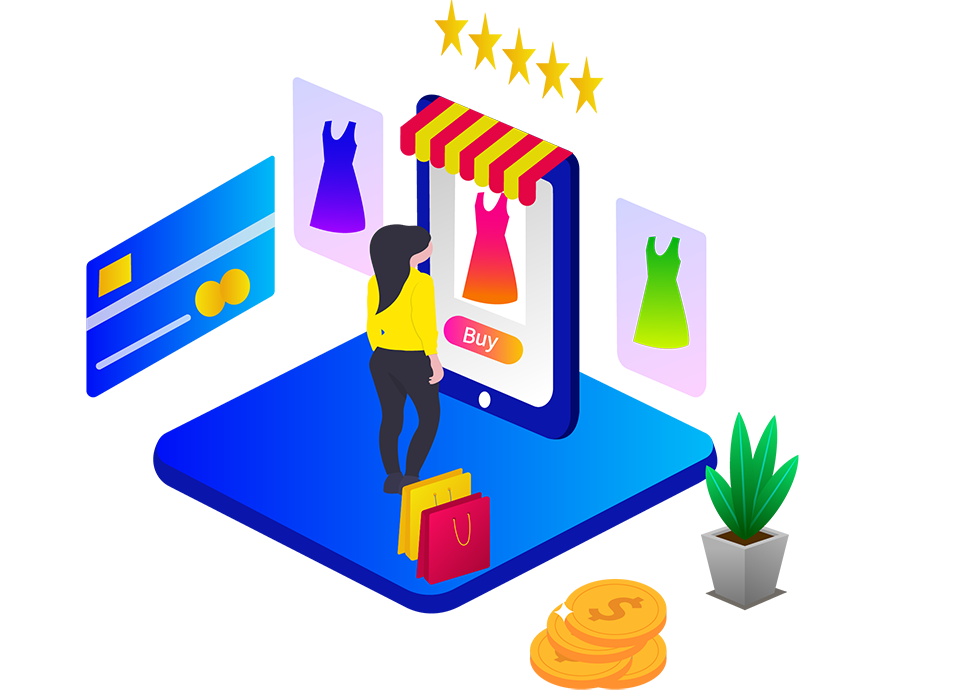Top 10 Free Social Media management tools
In this digital era, social media is a very crucial part of every business’s marketing strategy to stay ahead of the game. Social media platforms help you to reach your target audience, increase traffic to your website, increase brand awareness, and it helps to expand your reach as well.
Before dive into the topic let’s have a look at some stats of social media marketing,
- According to Buffer, 73% of marketers believe that social media marketing has been very effective or somewhat effective for their businesses.
- According to Ignite visibility, Almost 90% of marketers said that their social media efforts have increased exposure for their business and 75% said that they have increased traffic.
- According to Statista, social media ad spend in the US is expected to reach $18.4 billion.
- According to Sproutsocial, 88% of marketers said that customer service through social media is important to their brands.
So social media presence is essential for your business success at the same time it is really hard to manage all your social media accounts manually. Luckily, there are lots of social media management tools available, and they will make your life easier.
With the help of social media management tools, you can manage multiple social accounts, schedule your social media post across multiple channels in advance, and you can analyze your social performance as well.
Here we have the list of top 10 free social media management tools that will help your social media marketing.
- Hootsuite
- Buffer
- SocialOomph
- Mavsocial
- Zohosocial
- Tweetdeck
- Socialpilot
- Crowdfire
- Friends+Me
- Likable hub
Hootsuite
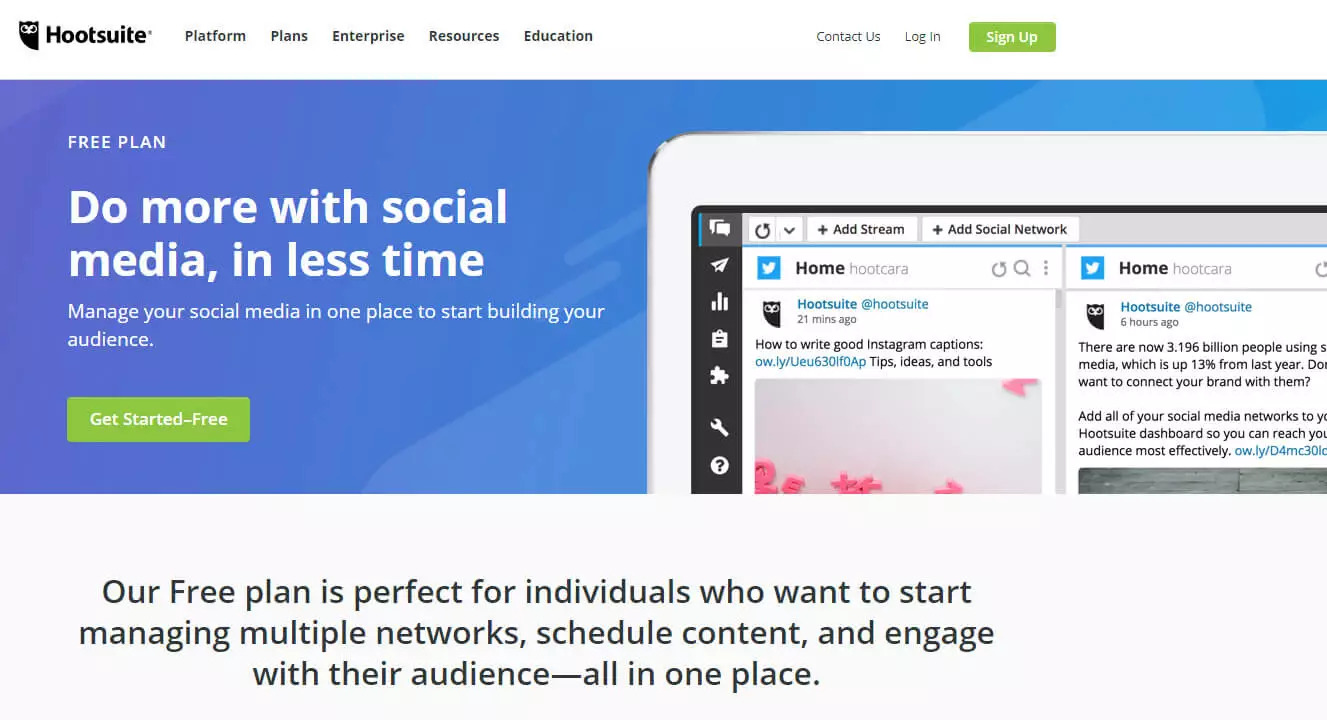
Hootsuite is one of the most popular, complete and trusted social media management tool and it is used by over 16 million people. It offers both free and premium plans, and it is easy to use.
Hootsuite’s free plan allows you to manage 3 social profiles from multiple social media channels at a time on the Hootsuite dashboard. So you need to choose which three social media accounts you want to manage.
It also allows you to schedule 30 posts in advance, monitor your profiles, respond to your social media mentions and comments all in one platform. It automatically finds and shares content from trusted resources.
It offers some basic analytics reports. With the help Hootsuite you can track your post engagement, track the growth of each social media account and it helps you to measure the success of your social media campaigns as well.
Buffer
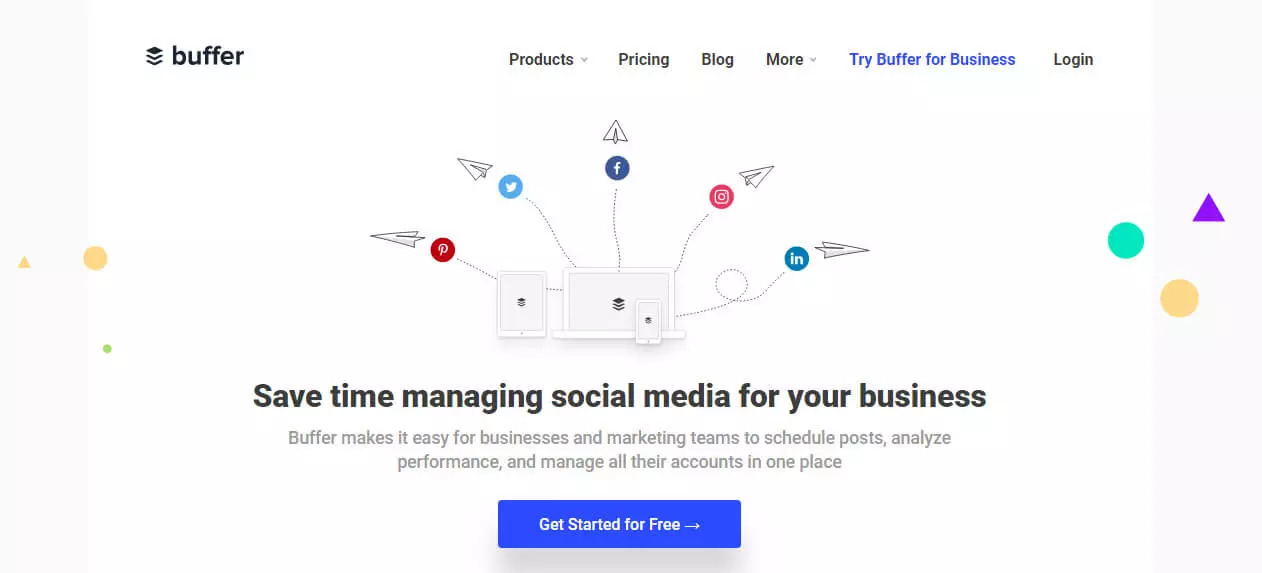
Buffer is one of the best social media management tools, and its free version is suitable for small businesses. Like Hootsuite, Buffer’s free plan also, allows you to manage 3 social media accounts, and it allows you to schedule up to 10 posts per social account.
You can manage your posting schedule with Add to queue, share now, share next, or re-buffer options. Buffer has the own URL shortener named as buff.ly, and it shortens links automatically.
You can easily move your scheduled update from one spot to another spot with the help of buffer ’s drag and drop scheduling calendar. Buffer’s chrome extension allows you to schedule the content directly and easily while browsing.
With the help of buffer’s analytics reports, you can track your social media performance. It also tracks your follower's activity, and it suggests the perfect time to schedule your post for each platform which helps you to get more engagement.
Social media presence become one of the integral parts of any business today. It is necessary for companies to figure out a better workaround for social media management.
SocialOomph
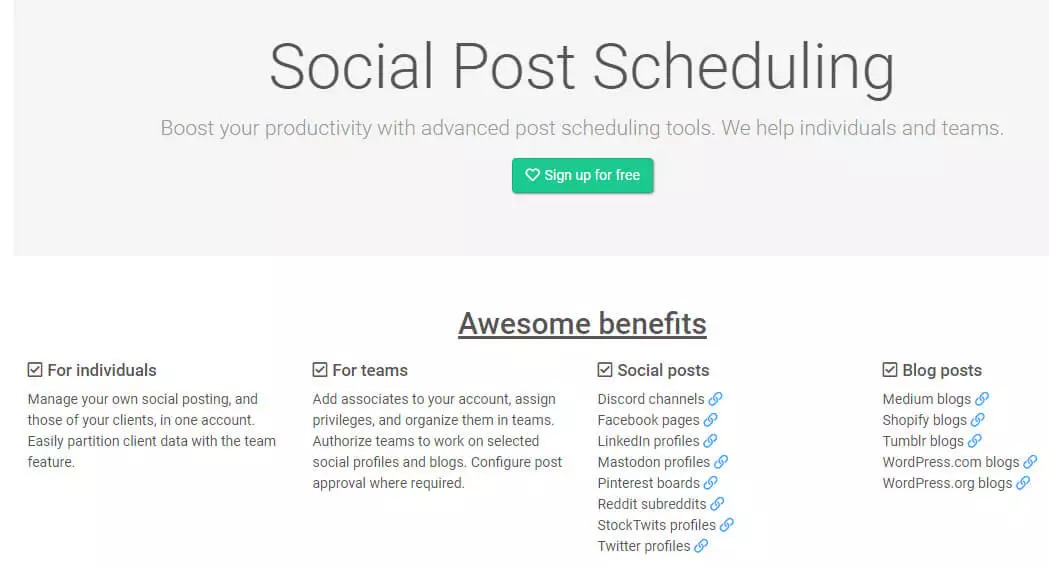
SocialOomph is a social media management tool that works with Facebook, Pinterest, LinkedIn, Tumblr, and more but Its free version offers to manage a Twitter account only.
You can schedule and monitor your Twitter activity with the help of SocialOomph. SocialOomph allows you to track keywords, mentions, retweets, schedule tweets, save & edit drafts, shorten URLs, purge tweets up to five Twitter accounts. It allows you to identify influential Twitter account based on keyword search.
With SocialOomph you can manage your Twitter followers, and it automatically sends direct messages to new followers. It also allows you to track the number of clicks on each URL.
Mavsocial
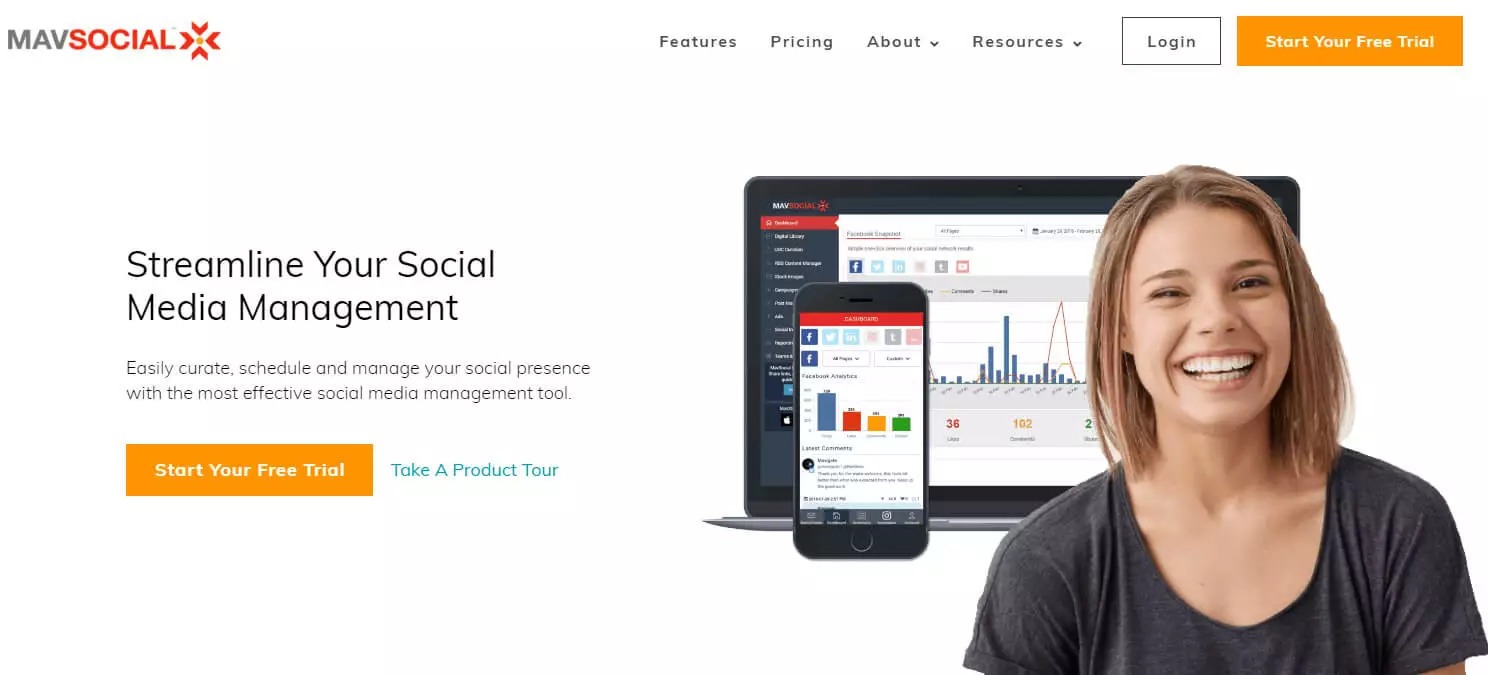
Mavsocial is easy to use social media management tool that works with Twitter, Instagram, Youtube, LinkedIn, Facebook and it manages visual contents. Its free version allows you to connect up to 2 social profiles and 10 scheduled posts.
It has a digital library, and it allows you to store, edit, organize all social media images, photos, videos, and publish it across multiple social media networks in one place.
Its content calendar allows you to schedule a post in advance across all social media channels. With Mavsocial you can also manage your Facebook Ads.
Mavsocial’s advanced analytics dashboard helps you to track and monitor your social media performance and social conversions.
Zohosocial
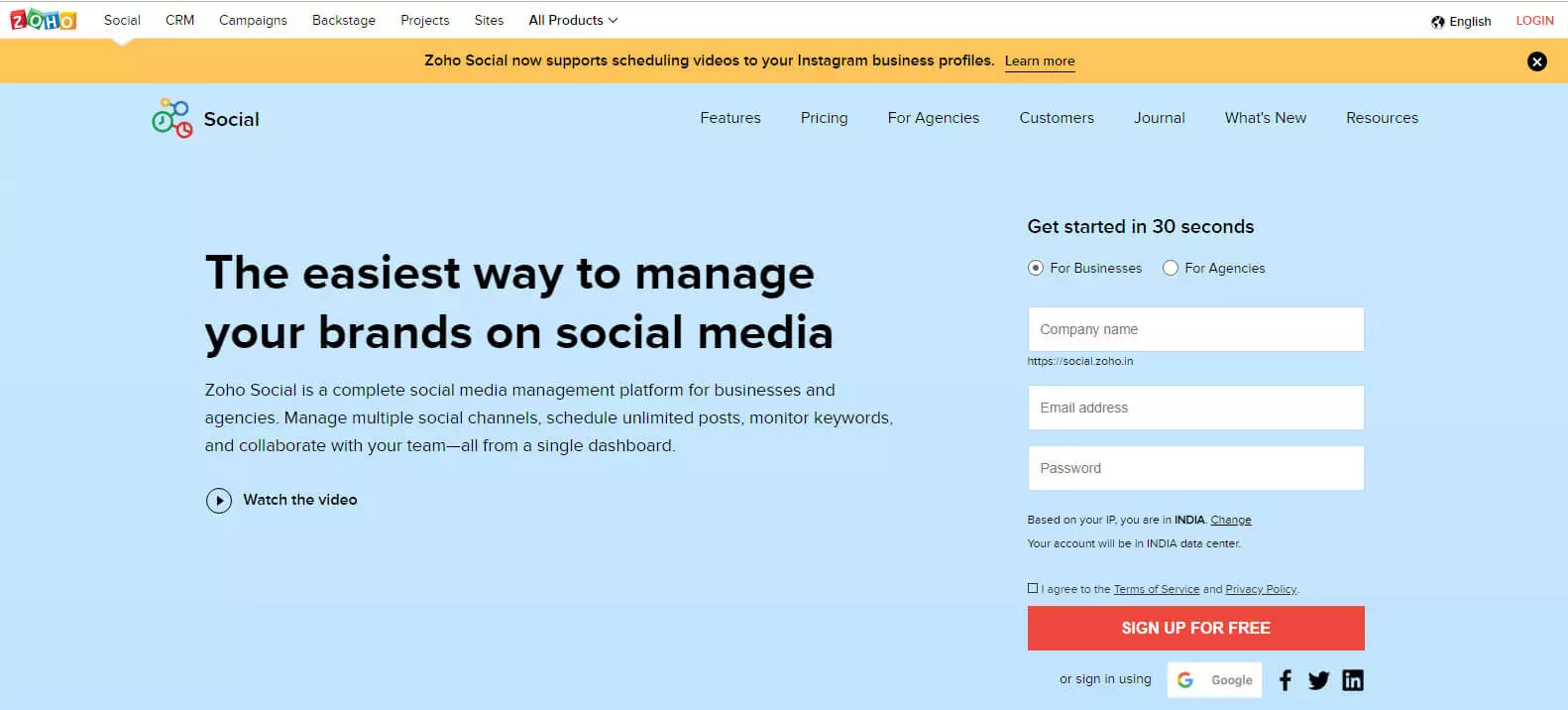
Zohosocial offers both free and premium plans, and that free plan is best for small businesses, solopreneurs and agencies. It allows you to manage multiple social profiles, schedule posts, monitor keywords all in one place.
You can easily determine the best time to reach your target audience with Zohosocial. According to that prediction, you can schedule your post so it will get maximum visibility.
Its advanced analyzing reports helps you to analyze the performance of every social media, it tracks the link clicks and the most engaged post across social networks. Zohosocial also has a URL shortener and zshare browser plugin and zshare helps you to curate and post the content while you are browsing.
It also allows you to work with your team via multiple social profiles using the same dashboard. You can get insightful visual reports on social media performance that you can share and discuss with your team members so you can plan your social media strategy with your team effectively.
Tweetdeck
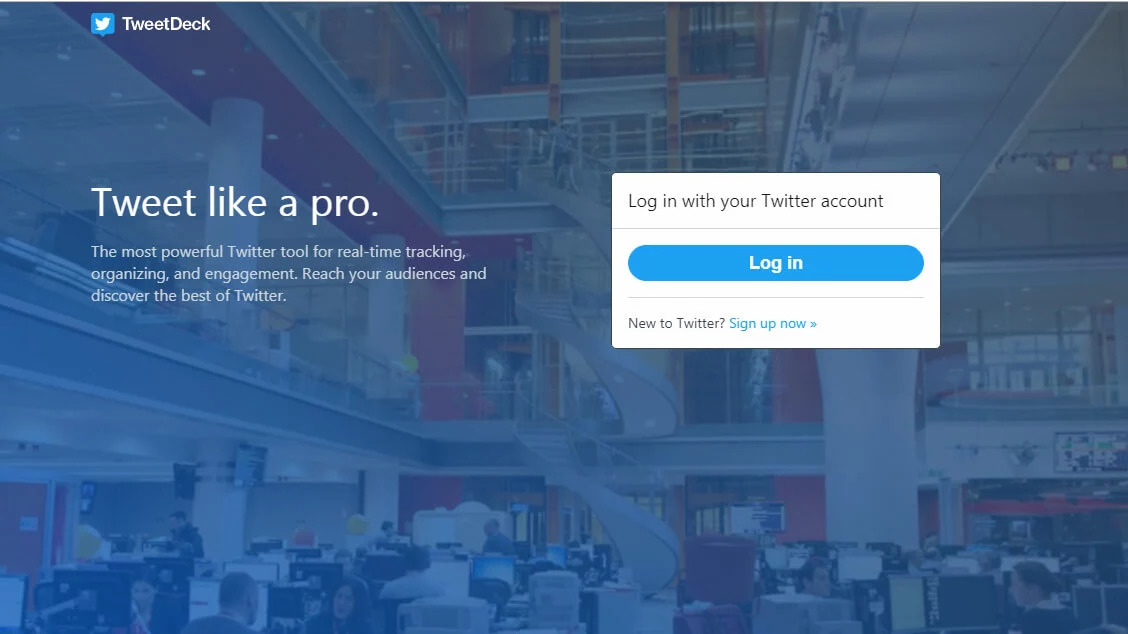
Tweetdeck is the best and easy to use tool to manage your Twitter account for both individuals and organizations. It allows you to manage multiple Twitter accounts and schedule tweets.
It also allows you to set up customized streams in a single interface so you can monitor multiple feeds such as notifications, hashtags, mentions, direct messages, Twitter searches, Twitter lists, and more at once.
It is a powerful tool for real-time tracking and measures your engagement and it also helps you to identify the best time to post your content.
Socialpilot
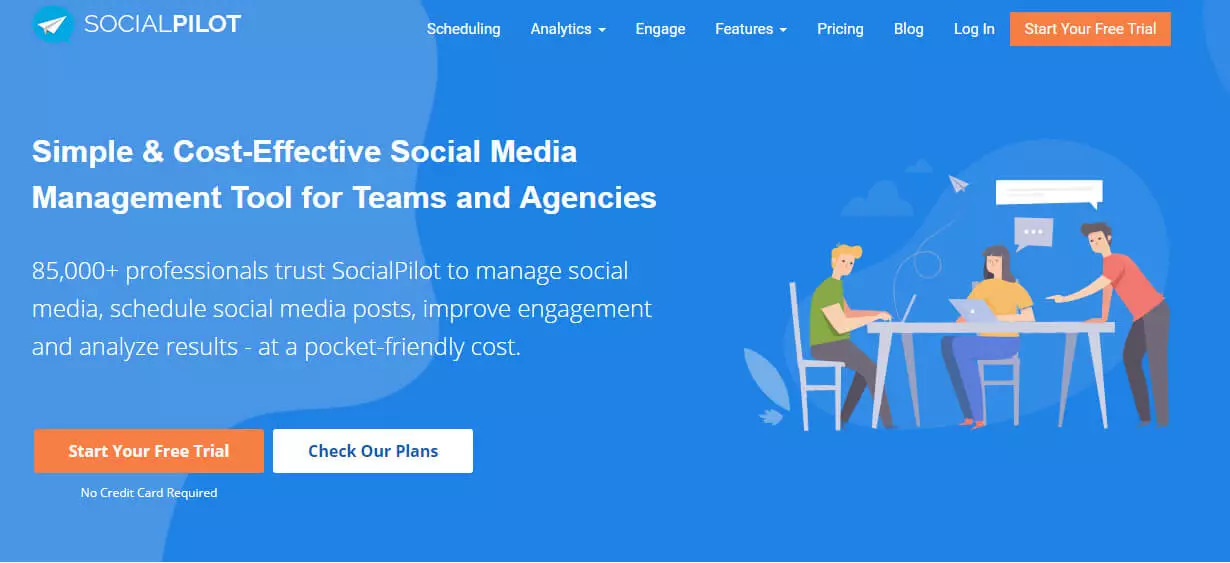
Socialpilot’s free version also known as socialpilot lite plan, and it works with Twitter, Facebook, Linked In, Pinterest, Instagram Tumblr, Xing. It allows you to connect up to 3 social media profiles,10 posts per day, and 30 posts in the scheduling queue.
It offers a client management system where you can manage multiple client’s social media profiles at once. You can also use socialpilot’s browser extension to share posts while browsing. With Google URL shortener, it automatically shortens your URLs.
It enables bulk scheduling with image uploads, and it schedules up to 500 posts. It provides unlimited content suggestions to share, and it also provides a team collaboration feature. So you can share files and communicate with your team members easily.
It provides actionable, easy-to-understand, and downloadable analytics reports in a PDF format which will help you to improve your social media performance.
Crowdfire
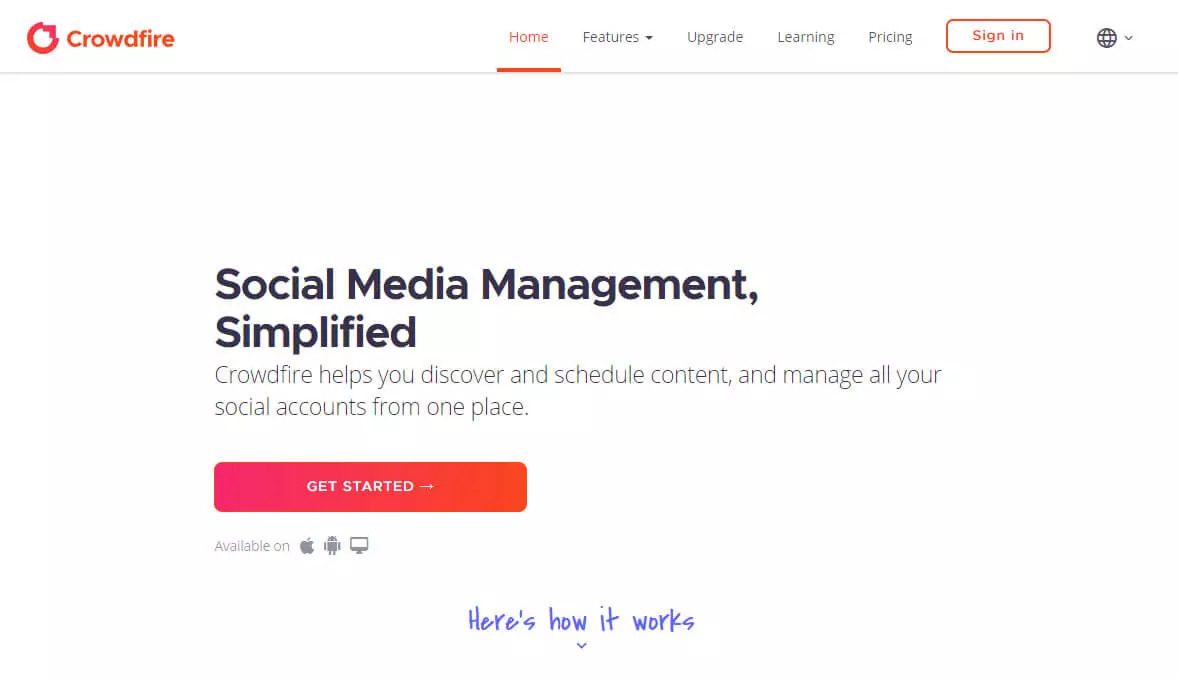
Crowdfire is a free social media tool, and it helps you to manage your social media accounts. Crowdfire allows you to schedule posts on Twitter, Instagram, Facebook, Linked In, Pinterest.
Apart from that, it allows you to clean and grow your Twitter and Instagram accounts. It allows you to identify inactive users, followers, un-followers.
Crowdfire’s free plan allows you to connect up to 5 social accounts (1 per social network) and it also allows you to schedule up to 10 posts. Its chrome extension allows you to share articles while browsing.
It focuses on content curation that recommends unlimited content and images from various online sources to post on your social media profiles. It will help your growth in social media profiles.
Crowdfire's free plan provides analytics reports for the past one day only. You need to paid if you want monthly or quarterly analytics data.
Friends+Me
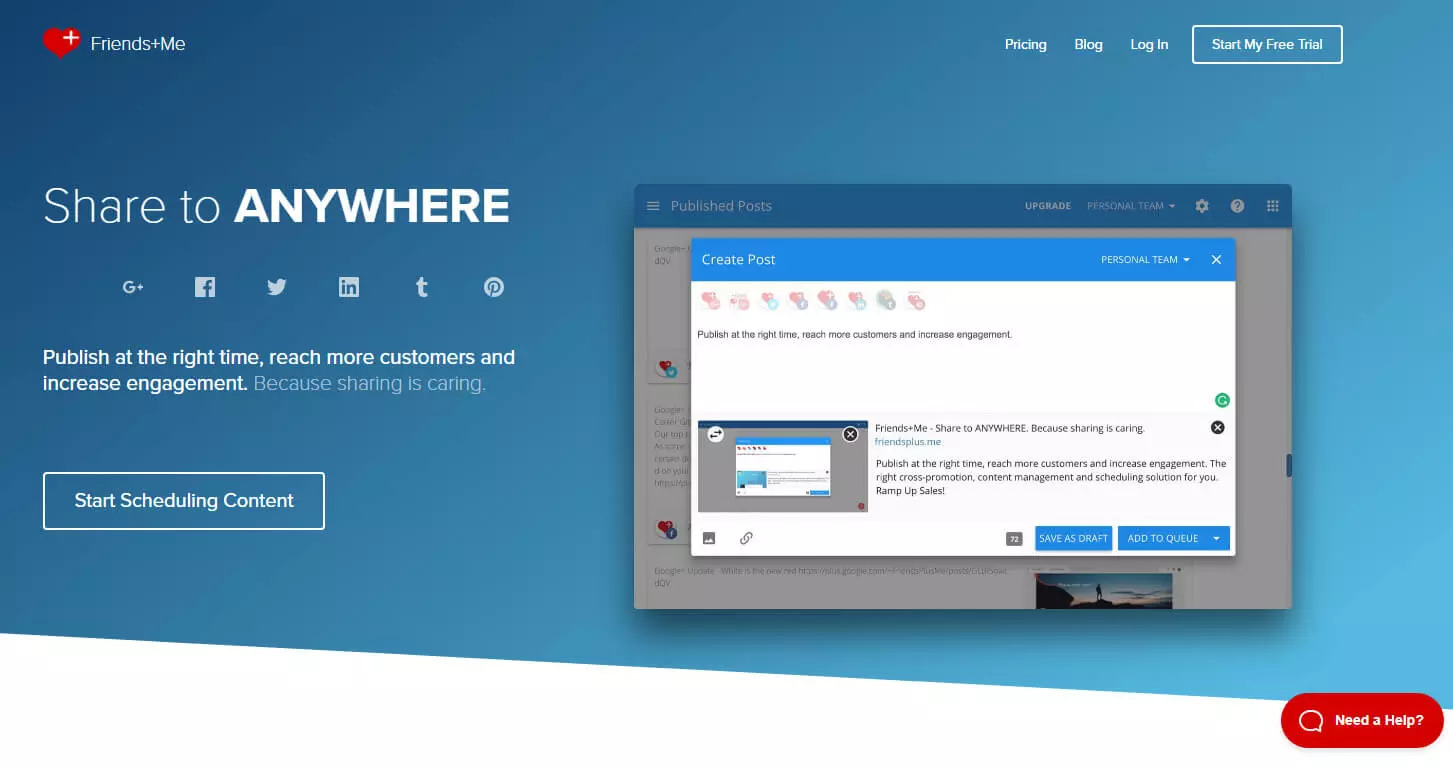
Friends+Me allows you to schedule your post on Twitter, Facebook, Linked In, and Tumblr. The free plan allows for 2 social media profiles and a schedule of 5 posts per social media profile.
It automatically shortens URLs, and it offers browser extensions as well. It helps you to post at the right time, so your post can gets maximum engagement.
Likeable hub
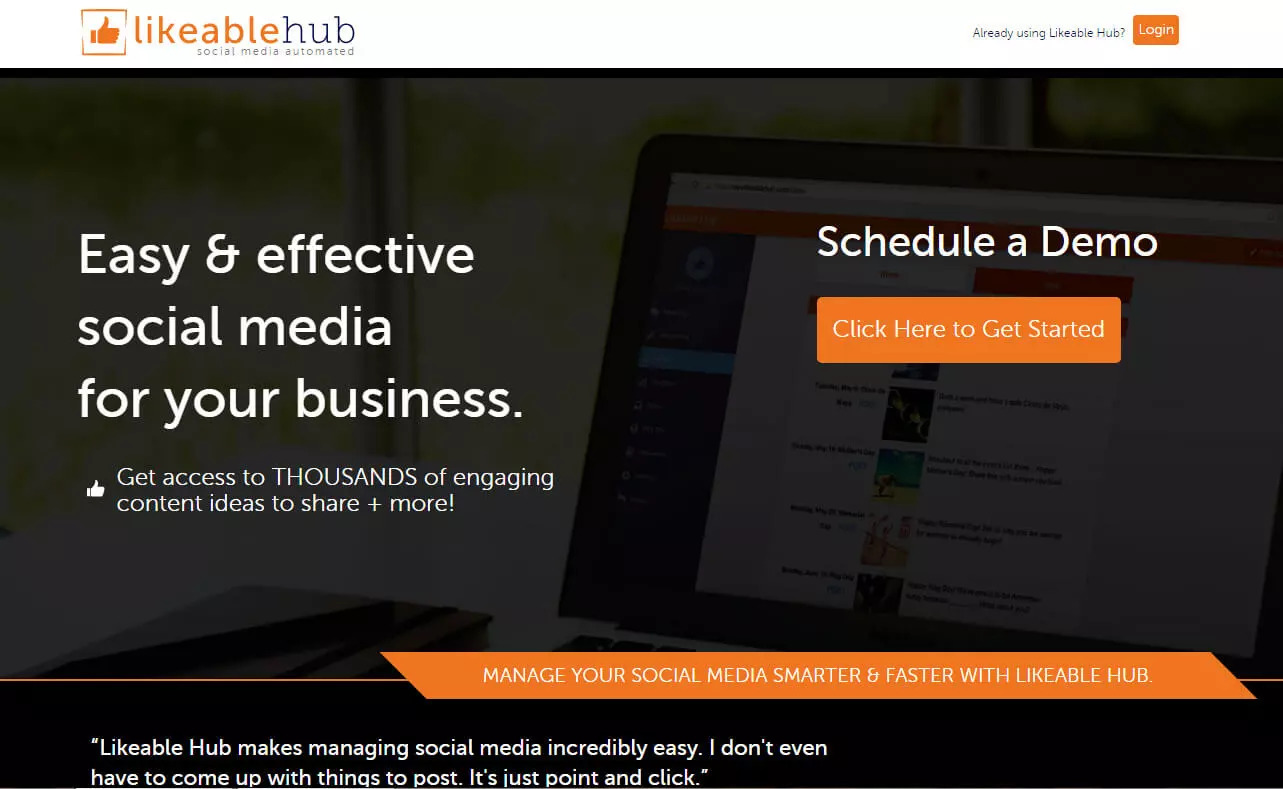
Likeable hub is the best and easy to use social media management tool, and it is best suited for small & mid-sized business. It allows you to share a post on Twitter, Facebook, LinkedIn all at once and it allows you to schedule your post as well.
It helps you share stories, amplifies your reach, generates referrals, and leads, manages your reputation. It also allows you to measure your social media growth.
It has automatic posting options, and it provides you thousands of content ideas to share. It has no free plan, but it offers a free trial. Likeable hub allows you to track the post engagement.
Conclusion
Social media management tools help to save your time and increase your social media presence as well. There are lots of social media management tools are available, and you can choose the tool based upon your social media goals. These top 10 social media management tools will help you to explore the available options and to choose the best fit social media management tool for your business.

Rajanarthagi
Content writer and Marketer
An enthusiastic SEO expert, passion for digital marketing with two years of expertise in writing Digital Marketing and SEO content. She is a Master of Business Administration graduate from a reputed university in south India. Her passion for SEO and online marketing helps her to stay up to date with the trends and strategies. Follow her on social media sites, to stay up to date with SEO, and Digital Marketing, Updates. To contact Raji, visit the contact page.