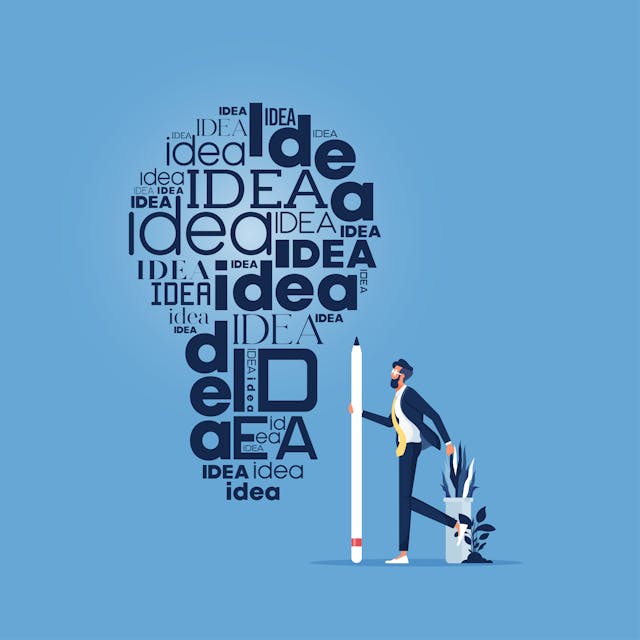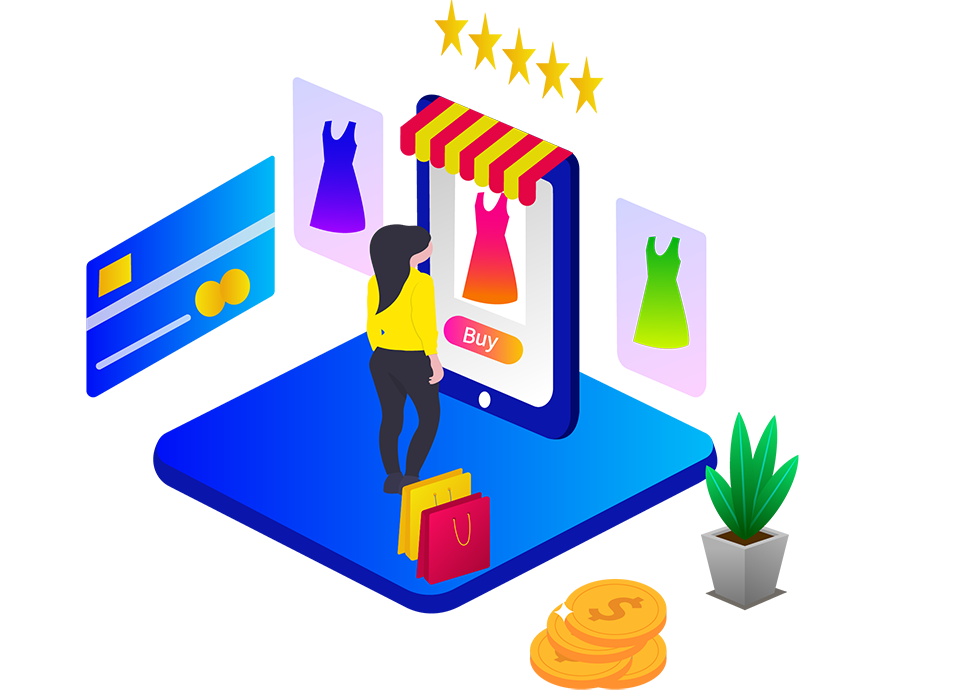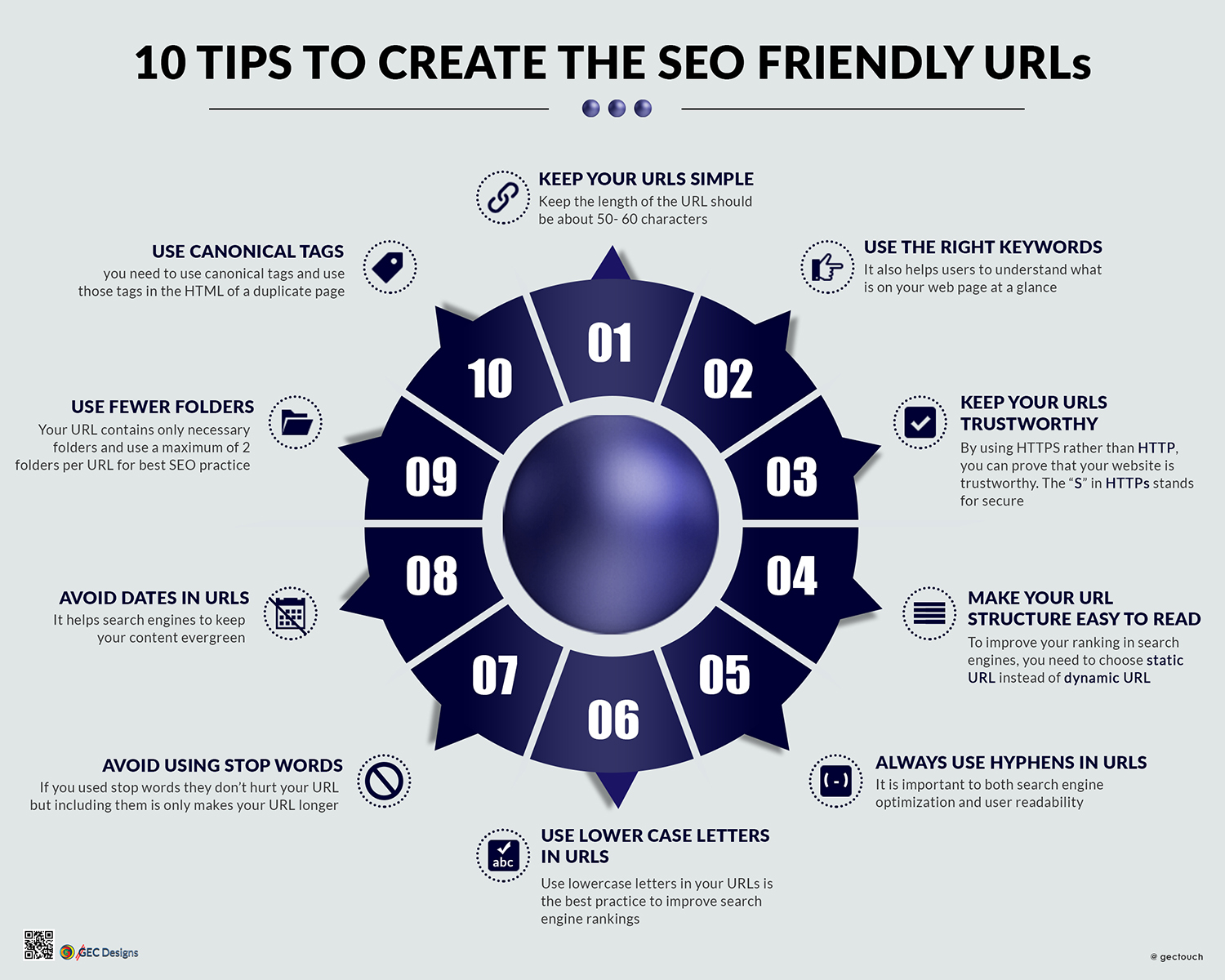How to create the SEO friendly URLs | 10 Best Practices
Are you looking for how to create SEO friendly URLs? Then you are in the right place. In this article, we will go to discuss how to optimize your URL structure for SEO.
URL stands for Uniform Resource Locator, and it is used to locate a resource on the world wide web. Each page on the internet has a unique URL and it is also known as web addresses.
Why URLs are important for SEO?
URL optimization is one of the simple and easiest SEO techniques and at the same time it is very important for SEO and it is very essential for user experience as well. An SEO – friendly URL makes the indexation process easier.
Of course, it is not a major ranking factor but a well–structured URL helps your page gets a high rank in SERPs. It also directly impacts the click-through rates.
Through the URL, Google crawlers and users can understand what your web page is about. So your URL should be easy to read, accurate, well-structured, and enticing.
Here we have listed 10 best practices for creating SEO- friendly URLs.
- Keep your URLs simple
- Use the right keywords
- Keep your URLs trustworthy
- Make your URL structure easy to read
- Always use hyphens in URLs
- Use lower case letters in URLs
- Avoid using stop words
- Avoid dates in URLs
- Use fewer folders
- Use canonical tags
Keep your URLs simple
Keep your URLs short and simple to dominate search results. In fact, the study by Backlinko shows that shorter URLs rank better than long URLs. Shorter URLs improve the usability and user experience and shorter URLs are easier to share on social media than longer ones as well.
So make sure that your URLs are as short as possible and it should describe the content of your page. Keep the length of the URL should be about 50- 60 characters.
Use the right keywords
Every page on your website has a primary or main keyword, right? Include that exact target keyword in your URLs is the best way to get higher ranking in search engine result pages. In fact, it is the simplest and effective method to optimize your pages for SEO.
It also helps users to understand what is on your web page at a glance. Include the most important keyword at the beginning of the URL and remember it, don’t overuse your keywords. If search engines find the keyword stuffing then it will penalize your website for that.
URL optimization is one of the significant SEO techniques that help to improve search engine visibility and importantly it tided with scoring better user experience.
Keep your URLs trustworthy
Security is one of the most important characteristics of your website. By using HTTPS rather than HTTP, you can prove that your website is trustworthy. The “S” in HTTPs stands for secure.
If your website has an SSL certificate, then your URL begins with HTTPS. It prevents your website from hacker attacks. It encrypts every bit of information transferred between the end-user and the server.
In fact, Google has confirmed that HTTPS as a ranking signal since 2014.
If you sell the products on your website or if you collect the personal information of your users it is absolutely important that your website is being secured. If your website is not a secured site some browsers advise the users that your website is not safe that will affect the user experience and that will affect your rankings as well.
Make your URL structure easy to read
Make sure that your URL should be readable by both search engines and users. URLs basically classified into two types, that is Dynamic and Static.
Some content management systems automatically generated URLs that include unnecessary parameters like “?”, “=”, and “&” or database IDs or query strings. These types of URLs known as dynamic URLs.
Example for dynamic URL: https://yourdomain.com/index.php?=423687&pageid=25496
Search engines can understand these types of URLs but the users cannot understand and they can not recognize what the page is about.
On the other hand, Static URLs are easier for both search engines and users to read and understand.
Example for static URL: https://yourdomain.com/blog/how-to-create-seo-friendly-urls
So to improve your ranking in search engines, you need to choose static URL instead of dynamic URL.
Always use hyphens in URLs
Always use hyphens in URLs to separate words and it is important to both search engine optimization and user readability.
If you use underscores to separate words, Google does not treat an underscore as a word separator and Google will read it as one single word. On the other hand, hyphens are treated as spaces between words.
For example, “how_to_create_seo_friendly_urls” is “howtocreateseofriendlyurls” to Google. It is really hard to understand right? So make sure that use hyphens in URLs to separate words.
Use lower case letters in URLs
Use lowercase letters in your URLs is the best practice to improve search engine rankings. Uppercase letters in URLs can lead to 404 errors on some servers like Linux, Unix.
Don’t use white space in your URL as well because if there is a space in the filename that will be translated as “%20” or “+” in the URL and that will affect the user readability.
Avoid using stop words
Remove stop words like a, an, the, or, but, and, that, etc from your URL. If you used stop words they don’t hurt your URL but including them is only makes your URL longer.
But before removing stop words from your URL consider the readability. If you feel removing stop words from URL is going to affect the readability means include them in your URL because readability is always important here.
Avoid dates in URLs
Removing dates in your URLs is the best practice for these days for 3 reasons,
- Dates suggest old – it makes your content appear old. On the other hand, removing dates from URL helps search engines to keep your content evergreen.
- Dates make your URL longer and it may take valuable space in URL, there you can place your keywords.
- Removing dates means you have shorter URLs and the shorter URLs are more likely to share on social media. For users, it is easy to remember as well.
So it is highly recommended that avoid dates in your URLs.
Use fewer folders
Make sure that your URL contains only necessary folders and use a maximum of 2 folders per URL for best SEO practice. This best practice will help your website to get high ranks in search results and it also attracts your visitors to visit your web page.
Of course, folders help to organize your web pages but too many subfolders in URL are difficult for search engines to crawl your website. It will increase the URL length as well.
A URL with subfolders - https://yourdomain.com/blog/category/seo/2019/10/22/how-to-optimize-url
It is not good practice and it will also affect the readability.
Use canonical tags
If you have two URLs that contain the same content, Google crawlers may confused. Finally, it will dilute your SEO value. This happens in some cases. Including,
- Some e-commerce sites have the same product with the same description on different pages.
- A web page has an another printable version.
- Same blog posts in two different categories.
- Or this happens, when you have a different version of web pages like “http”, and “https”.
For these cases, you need to use canonical tags and use those tags in the HTML of a duplicate page.
Conclusion
So finally, it is time to optimize your URLs for SEO. If you already have a lot of pages, of course, it might be a time-consuming process but compared with its benefits those efforts are really valuable.
Before creating your URLs you need to remember one thing, all the features of SEO are user experience. So always keep the user in your mind while making changes for SEO.

Rajanarthagi
Content writer and Marketer
An enthusiastic SEO expert, passion for digital marketing with two years of expertise in writing Digital Marketing and SEO content. She is a Master of Business Administration graduate from a reputed university in south India. Her passion for SEO and online marketing helps her to stay up to date with the trends and strategies. Follow her on social media sites, to stay up to date with SEO, and Digital Marketing, Updates. To contact Raji, visit the contact page.