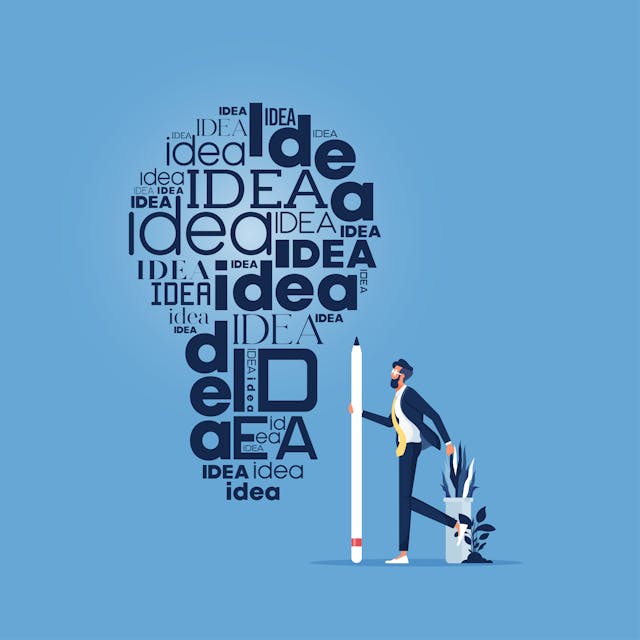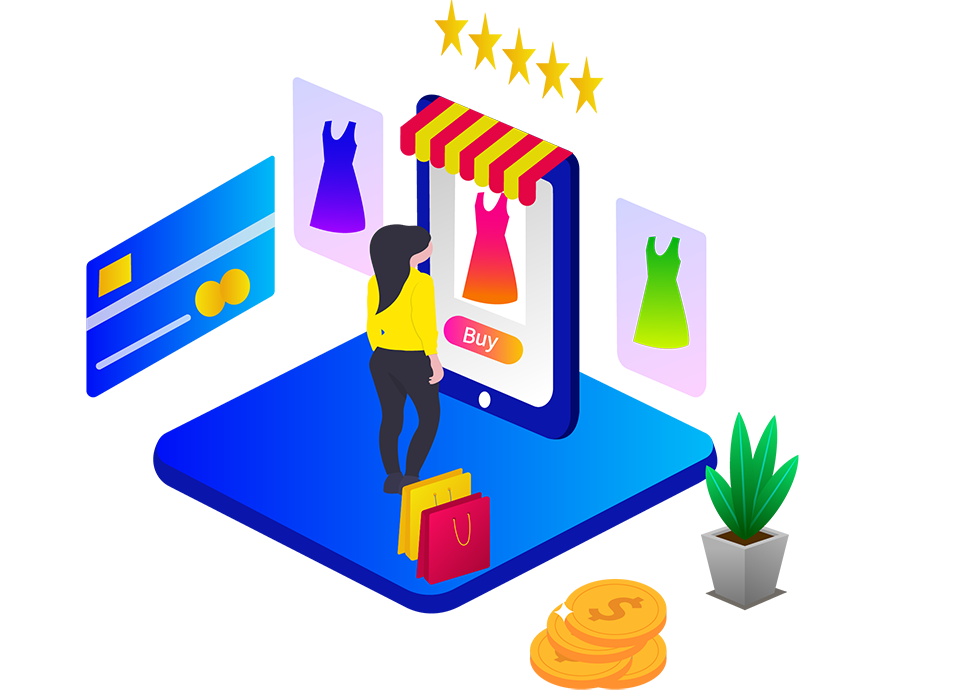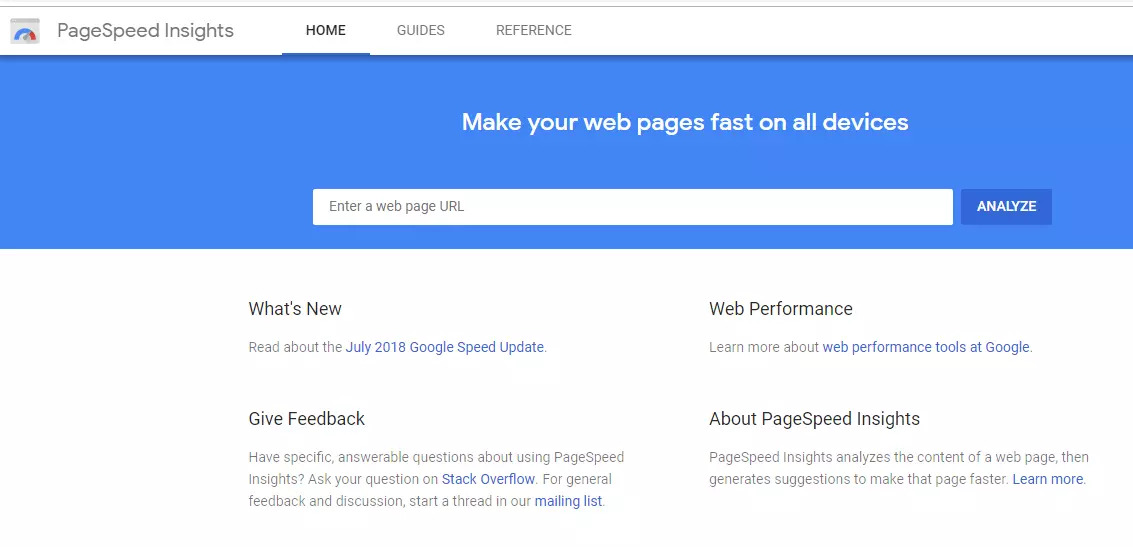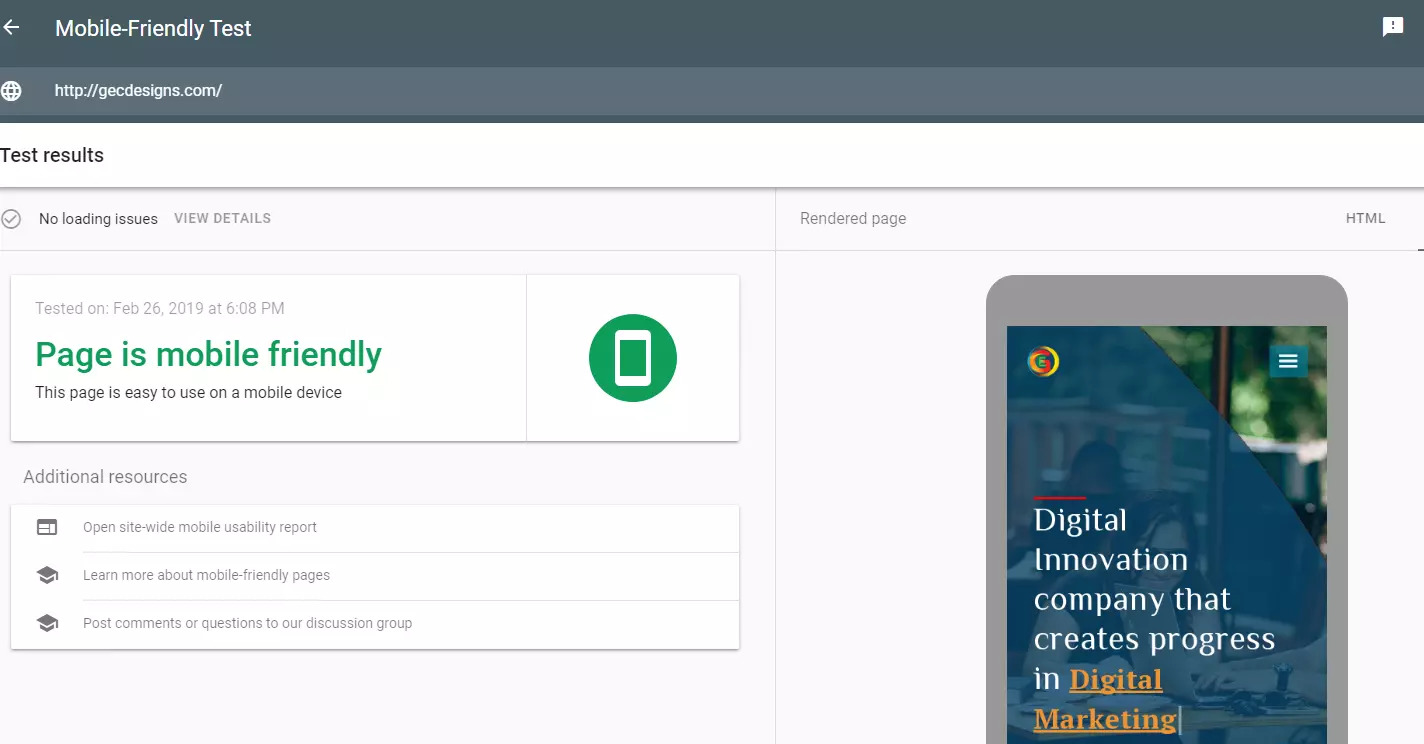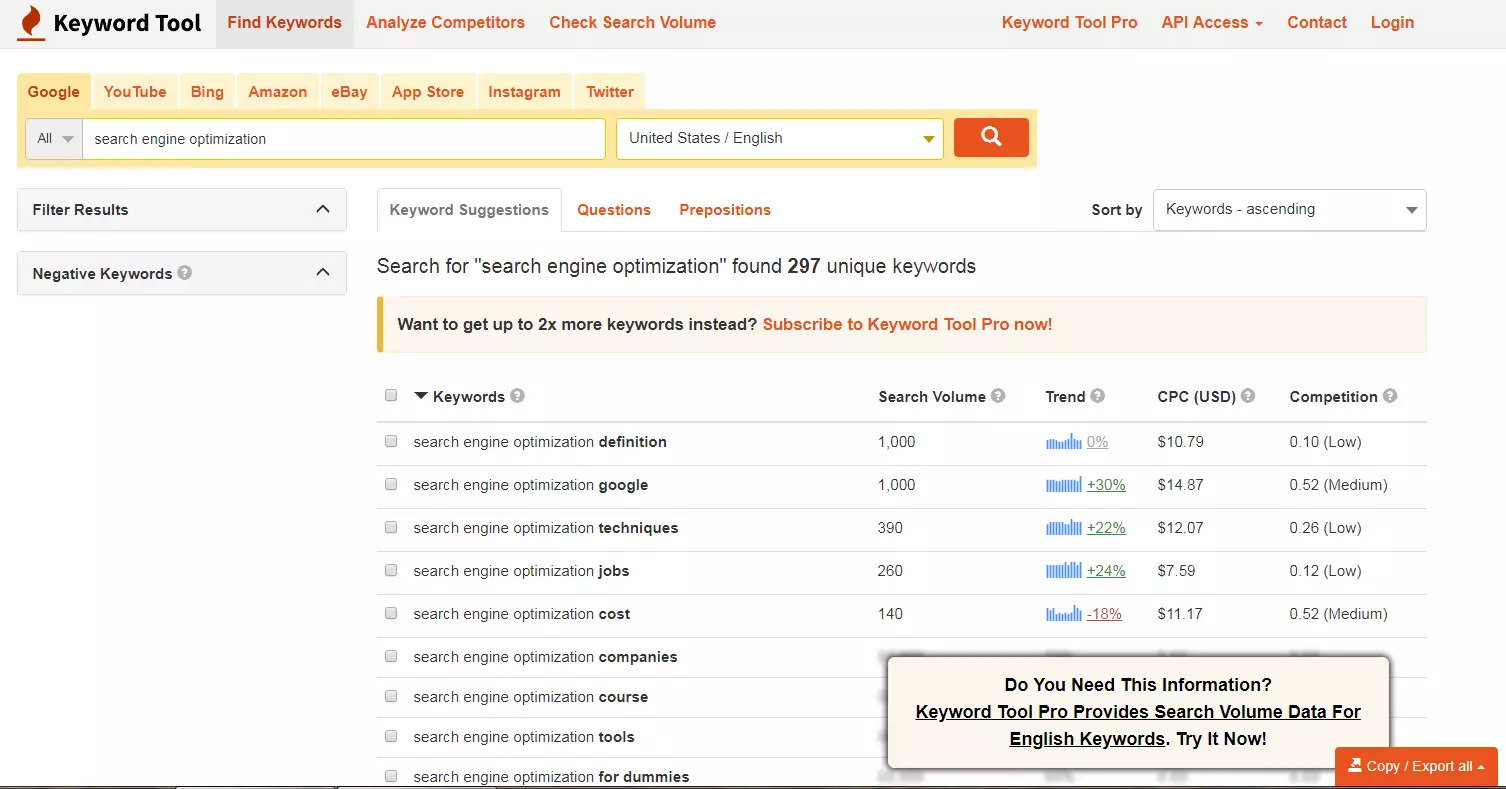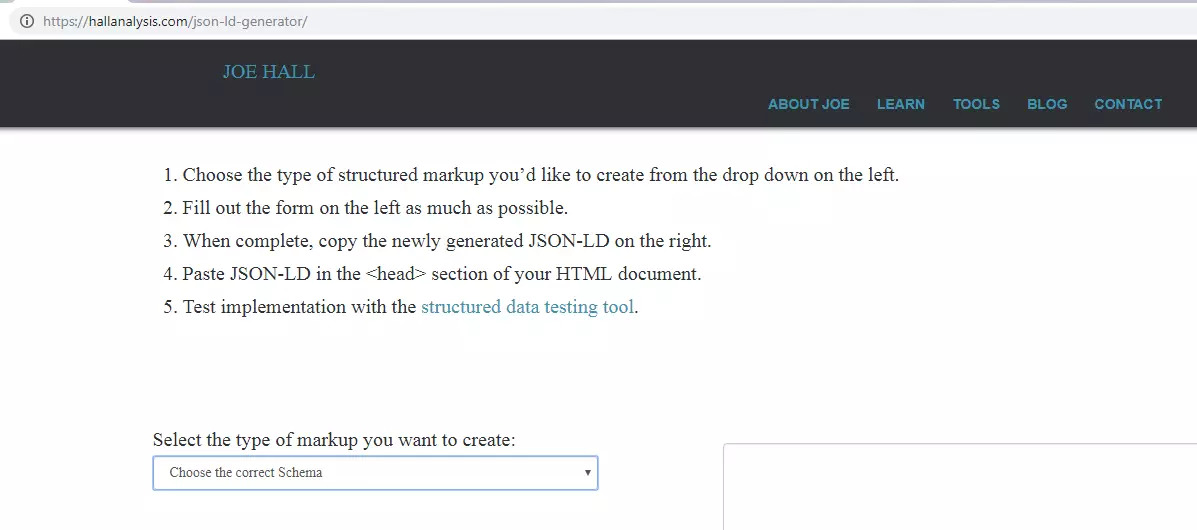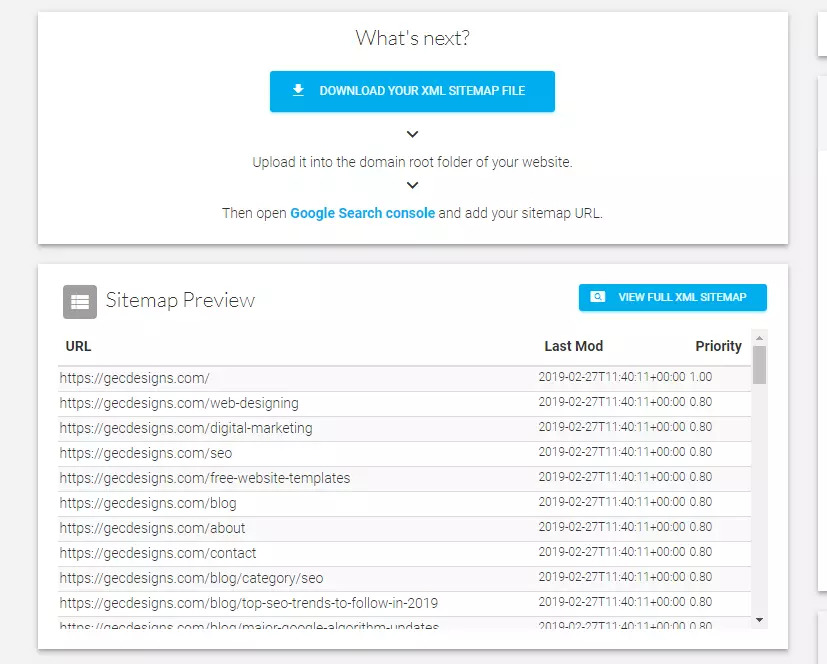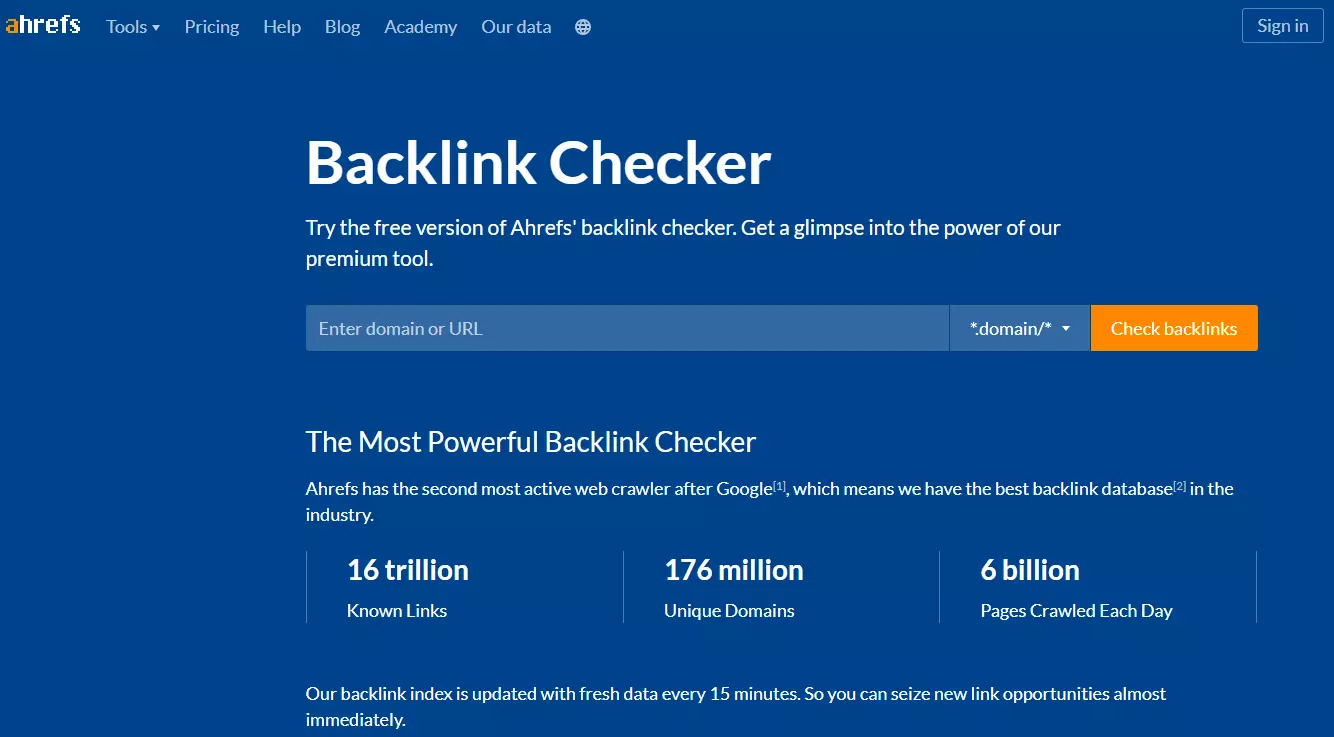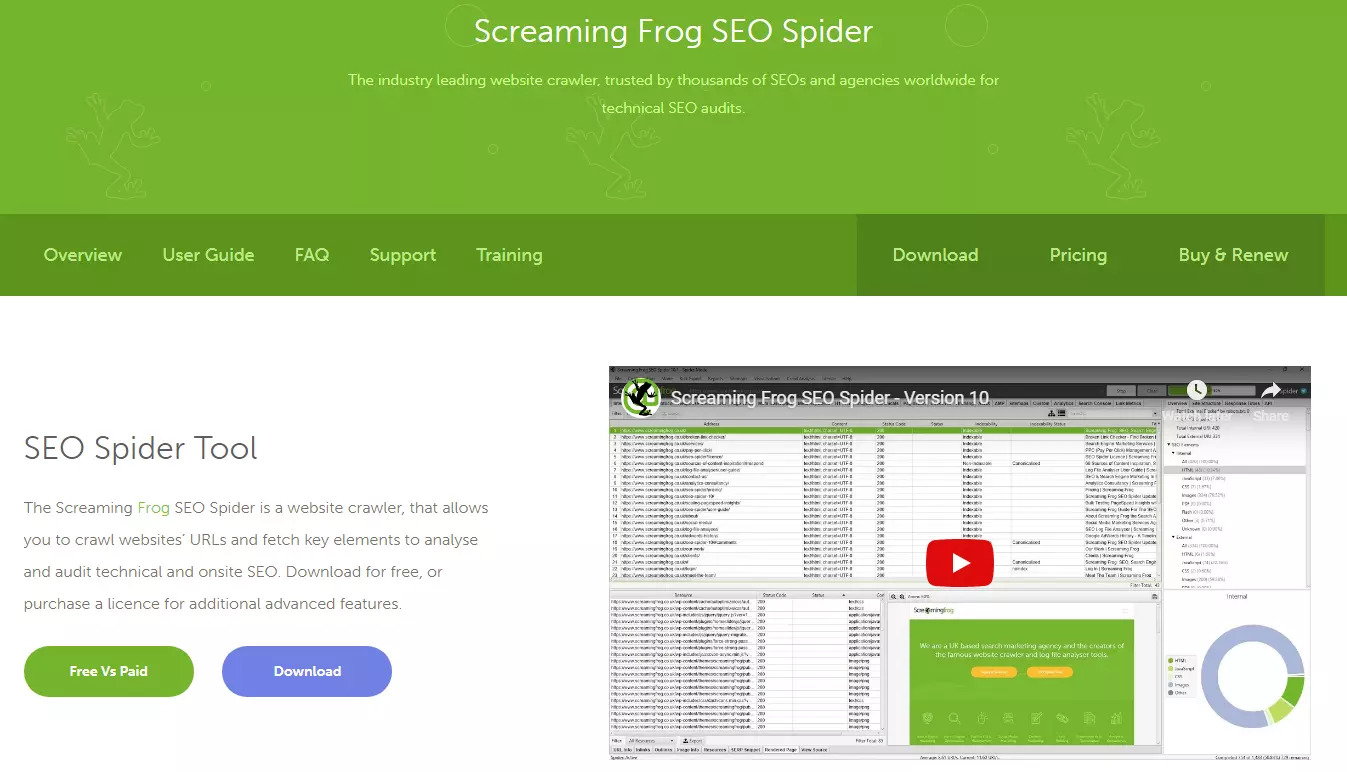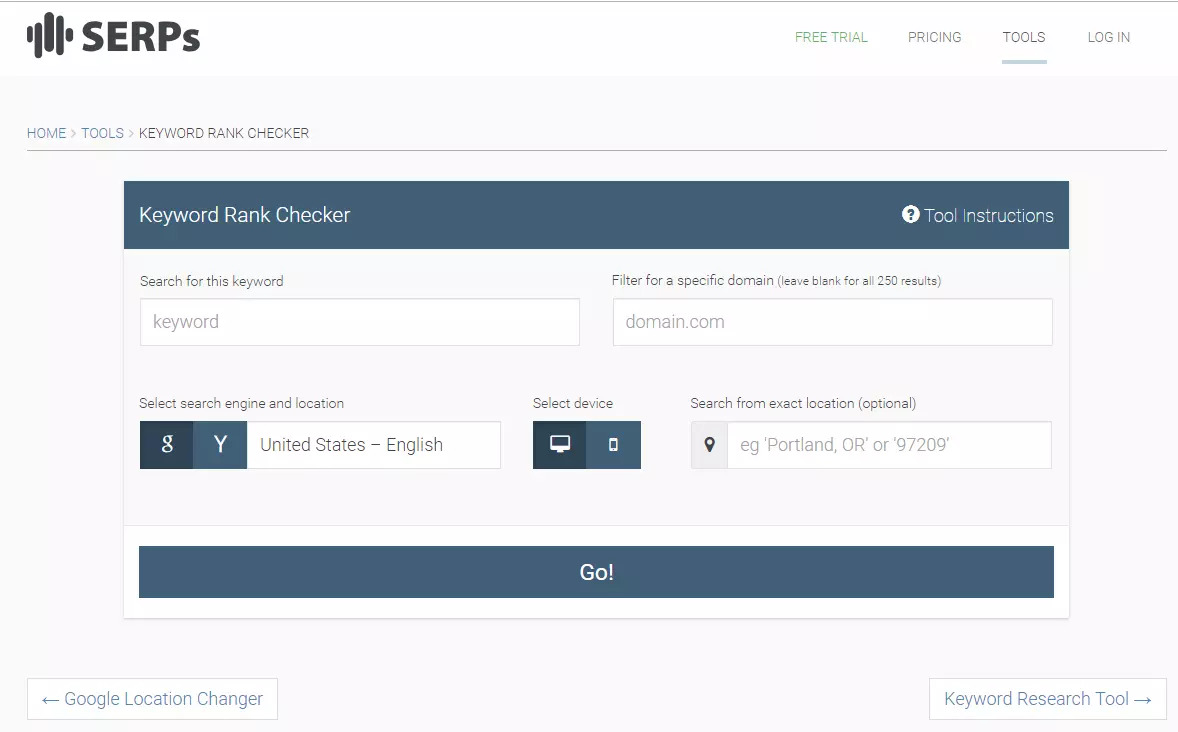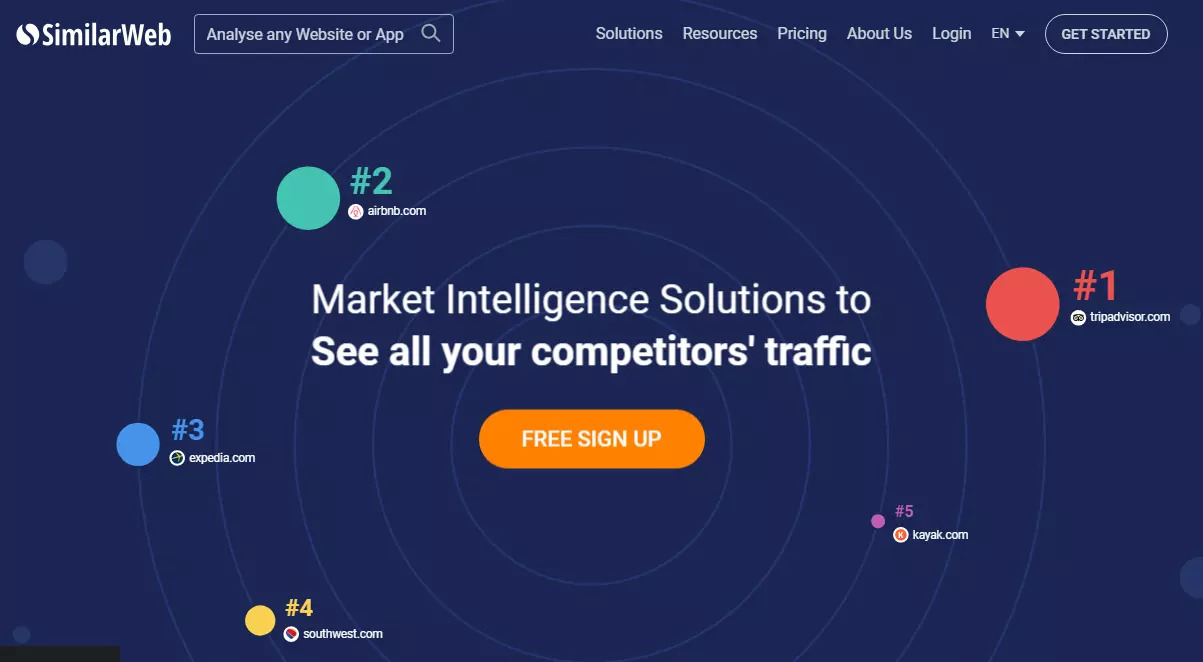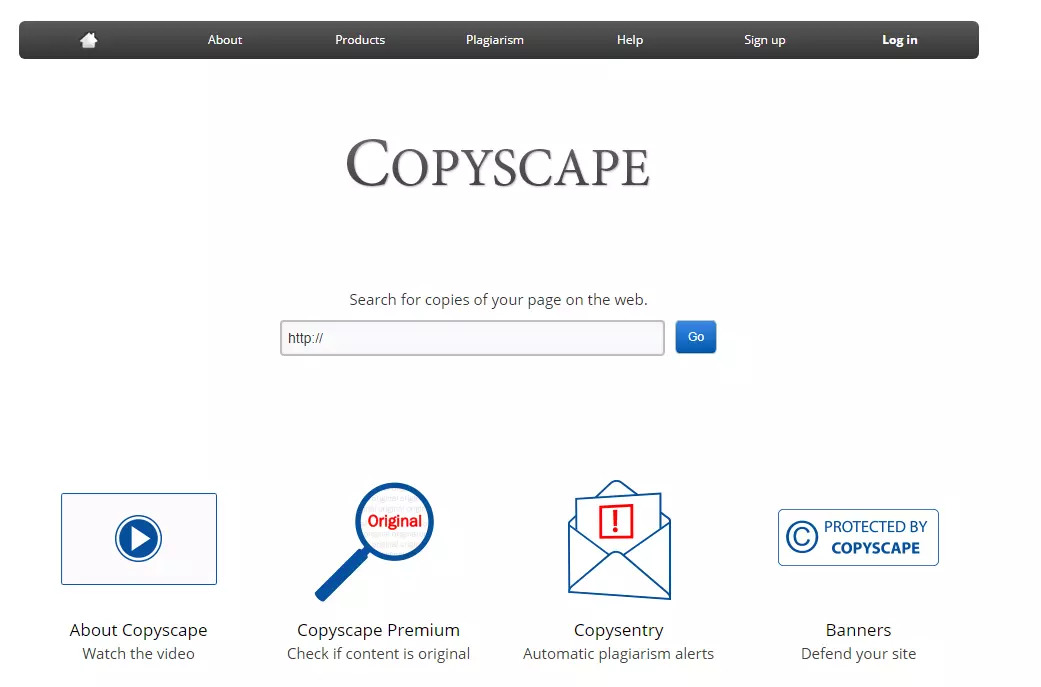13 Best free SEO tools to boost your website ranking in 2021
SEO is a very important strategy for every online business in 2021. Most of the marketers and businesses have understood the potential of SEO. In general, Search engine optimization is a set of rules that you can be used to optimize your website for higher search rankings.
In today’s competitive market, every website owner must pay special attention to optimize their business website for a higher search engine ranking. Getting listed on the first page of the search engine result page is crucial for every business. There are lots of SEO tools available, which can help you to reduce the complexity of the website and make that website search engine friendly as well as user-friendly.
Here we have listed 13 free SEO tools that you can use to boost your website ranking on the search engine's results page.
- Google Page Speed Insights
- Google Analytics
- Google search console
- Mobile-friendly Test
- Keyword tool.io
- Schema creator
- XML sitemaps generator
- Ahref’s backlink checker
- Screaming Frog
- SERPs Rank Checker
- Similar Web
- Copyscape
- Tiny PNG
1.Google Page Speed Insights
This is the free tool to check the loading time or speed of your website. Enter your website URL, click the analyze button, and the tool will help you to check the loading time and performance for desktop, and mobile devices. Google page speed insights tool scores your website out of 100, and it also identifies the opportunities to improve website speed.
The loading speed of the website plays a key role in search engine ranking. A slow-loading website directly impacts the user experience, and it results in an increase in the bounce rate of your website.
2. Google Analytics
Google Analytics is one of the best and widely used web analytics tool provided by Google for free. It offers a clear insight into your website traffic like how much traffic is coming, and from where it is coming, etc. It helps to identify, which pages, and links are getting more clicks. It also helps to collect in-depth details about your website visitors such as audience location, audience engagement, age, gender, and devices (desktop, laptop, smartphone, or tablet).
All you need to do is set up a google analytics account and install tracking code on your website. Google analytics tool will start tracking all the metrics from your website, which can be used for multiple analyses and researches. If you have a question in installing google analytics to your website, watch the below video. It will guide you step by step for a successful installation of google analytics to your website.
SEO is very important for small, mid-sized, and even large businesses in terms of generating qualified leads or bringing more traffic.
3. Google search console
Google search console is a free tool that helps webmasters to monitor and maintain their site’s appearance in the search. It also alerts you about crawling errors, indexing problems, and security issues.
With the help of Google Search Console, you can request Google to index your website, which means that changes will show up in search results sooner that you have made. You can also remove the content you don’t want to be indexed. After crawling your website, GSC will find HTML improvement suggestions as well.
4. Mobile-friendly Test
A mobile-friendly website is very important for search engine ranking because nowadays smartphone traffic exceeds desktop traffic.
With the help of this tool, you can identify whether your website is mobile-friendly or not. All you need to do is enter the URL of the site or page that you want to test and click the “Run Test” button.
If your website passes the test, you will see a green message that says “page is mobile-friendly”. If your website doesn’t pass the test, Google will let you know that the page is not mobile-friendly, and also, gives some suggestions to fix the issues found on your site.
5. Keyword tool.io
Keyword tool.io is a free online keyword research tool, and it gives a lot of keyword suggestions. This tool provides more than 750 long-tail keywords and related keywords for your seed keyword.
The best part of this tool is you can set your location, language preference, and the platform (Google, Bing, YouTube, Amazon, eBay, and App store) as well. This tool is useful for keyword research to international campaigns.
This tool has a great filter feature. It allows you to only include specific words in results, and you can also filter out negative keywords from your results.
This tool also has a paid version that provides search volume, CPC, and competition metrics.
6. Schema creator
This tool helps to improve the way search engines read your website and provide better-structured results in search engine result pages.
With this tool, you can customize your results structure. If you create custom code, it will display your business reviews, organization, events, operating hours, and the location on Google and other search engine results.
You can integrate the schema code easily. Once you have created your schema code, copy that code, and paste it into your website.
7. XML sitemaps generator
XML Sitemaps act as a roadmap of your website and the sitemaps are good for SEO. This tool allows you to create a sitemap for your website. All you need to do is enter the URL of your website and click the start button. Now the tool will generate the sitemap for your website.
The results include the number of pages, broken links list, XML file content, and the link to the sitemap file. Now you can download and upload the sitemap file into the root folder of your website. Then go to your Google search console account and add your sitemap URL.
The results include the number of pages, broken links list, XML file content, and the link to the sitemap file. Now you can download and upload the sitemap file into the root folder of your website. Then go to your Google search console account and add your sitemap URL, so that google can crawl your website accordingly.
8. Ahref’s backlink checker
The free version of Ahref’s backlink checker shows the top 100 backlinks to any website. This tool will also show the total number of referring domains, total number of backlinks, Domain Rating (DR), and URL rating (UR).
You can get the backlink analysis report of your competitor’s website as well. So that you are able to understand, what is happening with their scores. Ahrefs can help you to get an idea of where you can post to get quality backlinks.
9. Screaming Frog
The Screaming Frog SEO Spider is a small desktop application that crawls your website's URLs, and mainly analyses your onsite SEO factors including broken links, duplicate pages, server errors, page titles, meta descriptions, URL structure, and blocked URLs. You can download it for free, but it has a crawl limit of 500 pages, or you can purchase a license for additional advanced features.
This tool will help you to optimize your website for higher search engine rankings.
10. SERPs rank Checker
This tool will help you to know how the pages of your website performing based on their keywords. This tool shows you the top 250 search results, along with CPC and search volume data for any keyword. You can also check the current rankings based on devices.
11. Similar Web
SimilarWeb tool provides web analytics services for businesses. This is a helpful tool for competitor research, and it estimates the total number of monthly traffic to a website. It also breaks down the traffic by sources (direct, referral, social, search, mail, etc).
All you need to do is enter your website URL and click the search button to get insights. You can also compare the traffic metrics with your competitors as well.
12. Copyscape
Copyscape is a free plagiarism checker tool, and this tool will help you to detect the duplicate content. Enter a URL of a blog post or a website, and then click the Go button. Now the Copyscape can tell you whether your blog post is unique or not. Copyscape analyses entire pages and detects matched pages, paragraphs, and sentences.
13. Tiny PNG
This is the free image optimization tool that compresses images without much compromising on quality. This tool supports JPEG and PNG images for compression and it allows you to upload up to 20 images at a time. After the compression, you can save your images in a drop box or you can download them.
Conclusion
I hope this article will help you to know about some of the free SEO tools which will help you to improve your search engine ranking. The above 13 free SEO tools will help you to meet different SEO requirements. These tools will help you to identify the loops and gaps in your website. Proper use and interpretation of these tools results or reports will help you to boost your website SEO ranking for sure.

Rajanarthagi
Content writer and Marketer
An enthusiastic SEO expert, passion for digital marketing with two years of expertise in writing Digital Marketing and SEO content. She is a Master of Business Administration graduate from a reputed university in south India. Her passion for SEO and online marketing helps her to stay up to date with the trends and strategies. Follow her on social media sites, to stay up to date with SEO, and Digital Marketing, Updates. To contact Raji, visit the contact page.