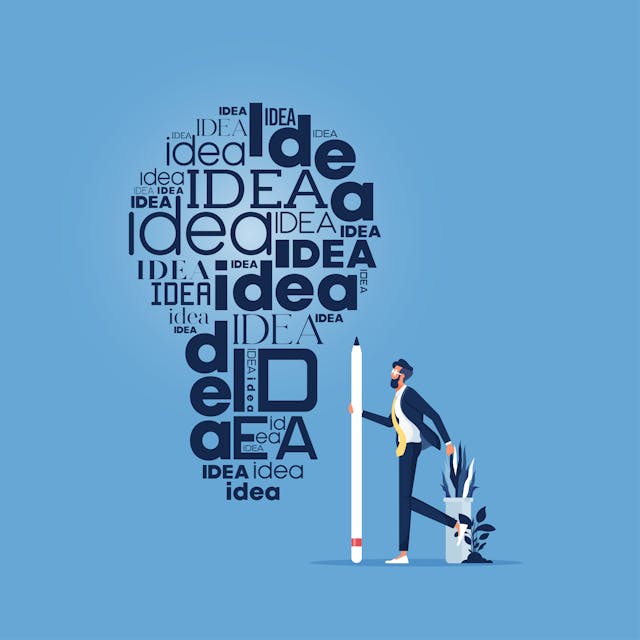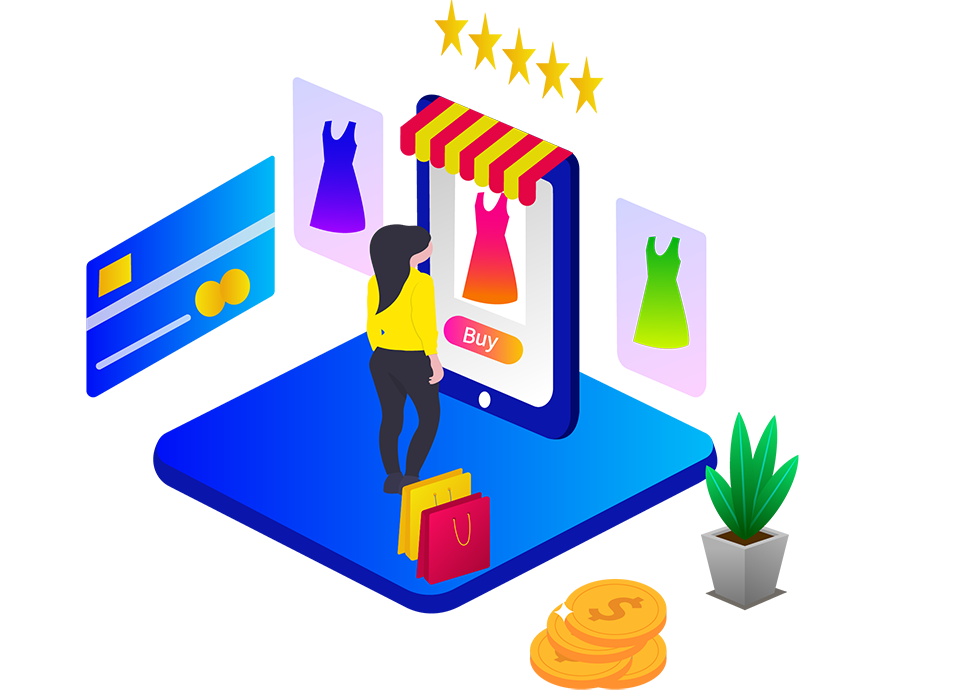How can you avoid common website Redesign mistakes that hurt your SEO?
Are you curious about why your website isn't performing well? It may be time for a redesign. Whether you're a corporate or small business, your company's website is the face you present to the world. Web technology is continually evolving. So, it's important to regularly evaluate your website to determine what's working and what's not.
Redesigning a website isn't just about enhancing its visual appeal, but it is also essential to create a design that captures the interest of search engines and incorporates all elements that boost website traffic. However, it will be challenging, and you must consider many factors to avoid any negative consequences.
Here we have listed some common website redesign mistakes to avoid that will hurt your SEO.
Common SEO Mistakes to avoid when Re-designing a Website
- Not implementing responsive design
- Complicated navigation
- Unclear call-to-action button
- Not having a proper content strategy
- Not having an internal linking strategy
- Changing URLs without proper redirects
- Failure to update the sitemap
- Slow load times
- Incorrect use of redirects
- Not using secure hosting
1. Not implementing responsive design
The majority of website visits now come from mobile devices, with more people accessing the internet via smartphones than desktops. Therefore, if you are considering website redesign, making your website responsive across all devices is important.
Without responsive design, websites struggle to display desktop-sized content on small mobile screens. That leads to overlapping columns, confusing navigation, and tiny text that makes the content difficult to read. Non-responsive website creates a frustrating and bad user experience. This often leads to high bounce rates as mobile visitors quickly leave the site. It also harms your SEO ranking as Google announced mobile-first indexing in 2016.
You have to give a smooth and seamless experience for mobile users by scaling down content. Make sure the buttons are easy to find and clickable, Use HTML5 instead of Adobe Flash, be sure the fonts are readable, Avoid pop-ups, and Use compressed images that will help you to make your website mobile-friendly.
2. Complicated Navigation
Effective website navigation serves as a guide for visitors, facilitating easy access to content on your website. The navigation of a website significantly influences the user experience. Complex navigation on your website can make it challenging for both Google and your intended audience to locate information.
Unfortunately, many website owners fail to recognize the importance of the website navigation. If visitors encounter challenges in navigating your website, they are likely to leave without exploring further, leading to an increase in bounce rate. Poor and unclear website navigation not only impacts traffic but also influences search engine rankings and conversions.
Therefore, it's essential to ensure that your website has user-friendly navigation, enabling both users and search engines to easily access the necessary information on your website.
3. Unclear call-to-action button
A Call-to-Action (CTA) button acts as a guide for directing potential customers toward the landing page that enables them to take desired action such as signing up, making a purchase, scheduling an appointment, downloading, or registering an event.
Due to unclear and unappealing CTAs businesses can miss the opportunities for engaging users. If your CTA buttons are seamlessly blended into the background and have uninspiring text such as "Submit" or "Click Here” that makes your potential customers feel frustrated. Those kinds of CTAs fail to motivate users to take action.
To enhance CTA buttons, designers should prioritize clarity and visual appeal. CTAs should be prominently displayed, contrasting with the background color, and should have compelling, action-oriented text. Use hover effects and distinct colors to make them clickable.
4. Not having a proper content strategy
While considering a website redesign, it's important to focus on fresh, compelling, and engaging content with all the required keywords. Over time, as new information emerges, your content becomes outdated and this results in a decline in the rankings of your best-performing pages. Therefore it’s important to refresh the old content of your existing pages. Do you know? According to a recent study, refreshing the website’s old content has the potential to boost organic traffic by up to 106%.
After conducting the initial analysis, prepare the list of the content pages that you want to retain. Create your content strategy according to your visitor’s behavior. Your content strategy should consist of industry news, trends, and technologies that are likely to captivate your target audience. Make sure that your content should be better compared to what it was in the past.
When designing your new website, pay attention to Google E-A-T and work on enhancing your website's score. E-A-T represents Expertise, Authority, and Trust; making sure your content encompasses these three fundamental categories can elevate your rankings.
5. Not having an internal linking strategy
Internal links refer to links that direct users from one page on your website to another. They are beneficial for helping users navigate your site and for enabling search engines to understand your site's structure and relevance. When considering a website redesign, it is important to update your internal links to align with the new site architecture and URL structure.
If your website lacks a well-planned internal linking strategy, search engines may struggle to properly index it, and this can lead to lower search engine rankings and reduced organic traffic. Internal linking allows search engines to assess page context and importance, with pages featuring more internal links considered more important.
Internal links play a vital role in enhancing the user experience, as they provide your audience with the opportunity to delve deeper into topics of interest. These links indicate to readers that there is additional relevant information available on your website, allowing them to access it directly from the page they are currently viewing if they require further clarification on the topic. This enables them to expand their knowledge on subjects of interest. If your website does not have a proper internal linking strategy, users also might face navigation challenges. To prevent a negative user experience, most of your pages should include internal links to other pages on your website to display connections and enhance the visitor's browsing experience.
In this article, we have discussed the 10 common website redesign mistakes to avoid that will hurt your website SEO. From responsive design layout to redirects, and secure hosting.
6. Changing URLs without proper redirects
When redesigning a website, you might want to modify certain URLs. It is important to use appropriate redirects when making these changes. Add 301 permanent redirects that pass link authority from old URLs to your new redesigned URLs. This ensures that both search engines and users can seamlessly locate the new pages.
If you change URLs without proper redirects may result in broken links, and a poorer user experience, all of which can negatively impact your website's search engine rankings. It can also lead to missed opportunities for conversions and potential leads.
7. Failure to update the sitemap
A sitemap is a file that includes all the pages on your website. Google and other search engines use this information to initiate crawling of your website. Sitemaps help Google bots to better understand the website’s organization and priority pages of your site.
Failing to update the sitemap is a common mistake made by many website owners during website redesigns. It's important to update the sitemap for Google, Bing, and Yahoo to ensure better indexing of your website pages. Updated sitemap helps you to enhance your website’s visibility and discoverability.
Once your redesigned website is live, create a new XML sitemap, upload, and submit it in Google Search Console. This will ensure that the latest URL information is relayed to Google's indexing system. Periodically reviewing the sitemap report in Search Console can help you monitor whether the Google bot is successfully accessing all your site pages or encountering any issues with specific parts of the site.
8. Slow Load Times
Loading speed is a very important factor in SEO, search engines use a website’s load time as a ranking factor and it can impact the user experience as well. When pages take a long time to load, it may frustrate your viewers and lead to higher bounce rates.
There are numerous tools for assessing your website's speed, but we advise utilizing Google's PageSpeed Insights tool and Google Search Console. These tools provide a report on page performance as measured by real users, using the actual metrics that Google uses to evaluate your website's performance.
Implementing the below simple techniques will greatly help you to improve your website loading speed.
- Compress all your website images Serve images in next-gen formats such as WebP, JPEG 2000, and JPEG XR,
- Remove unnecessary plugins
- Minify HTML, CSS, and Javascript
- Fix broken links
- Use a Content Delivery Network
- Put CSS at the top and JS at the bottom, Minimize HTTP requests
- Use a fast web host.
- Improve server response time
9. Incorrect use of redirects
Redirects play a significant role if you have to change URLs. Redirects are instructions that instruct search engines like Google, where to locate content that has moved from a specific URL. There are various types of redirects are used in different scenarios. Therefore, it's essential to choose the redirect based on the situation on your website to avoid negatively impacting SEO rankings and your website's domain authority. Commonly used redirects include 301, 302, 307, HTTP headers, Meta refresh, and others.
301 and 302 redirects
You can use 301 redirects to inform search engines that the page has been permanently relocated to a new page.
If there is a need to remove pages from your old site, it's important to redirect your old page to the most relevant new page with similar keywords or to the main product category page. 301 redirects pass links and authority from the original page to the new location.
For example, if you're an e-commerce website and need to remove a specific product page, redirect the old URL to the main product category page or a similar product page. This approach is far more effective than simply directing people to your homepage or blog.
You can use 302 redirects when the content has been temporarily moved and will be returned soon. Use 302 redirects if the particular page is under maintenance or the particular page contains a limited-time offer or promotion. 302 redirects may not pass the authority to the new page.
10. Not using secure hosting
If your hosting provider doesn't offer secure HTTPS hosting, your site's rankings may suffer. Some browsers warn visitors with a non-secure warning if the website is not using secured hosting and it negatively impacts the user experience. Additionally, if your site is not secured, search engines could remove it from their index records.
When moving from an old hosting provider to a new one, it's crucial to verify if your content management system (CMS) and hosting provider support HTTPS hosting. Failing to do so can lead to significant traffic loss for your new URL and website design.
Conclusion
Your website is the face of your brand, so it is essential to keep it updated with new trends. And making the mistakes mentioned above will not help you to achieve the desired goal. So try to avoid above mentioned mistakes, while redesigning your website.
Make sure to test your redesigned website before making the new site live. Thoroughly test site navigation, CTAs, internal and external links, loading speed, and other elements. Additionally, paying close attention to interactive content and pop-ups will help you to avoid big consequences.
I hope this article will be helpful. Feel free to share your thoughts in the comment section below.

Rajanarthagi
Content writer and Marketer
An enthusiastic SEO expert, passion for digital marketing with two years of expertise in writing Digital Marketing and SEO content. She is a Master of Business Administration graduate from a reputed university in south India. Her passion for SEO and online marketing helps her to stay up to date with the trends and strategies. Follow her on social media sites, to stay up to date with SEO, and Digital Marketing, Updates. To contact Raji, visit the contact page.