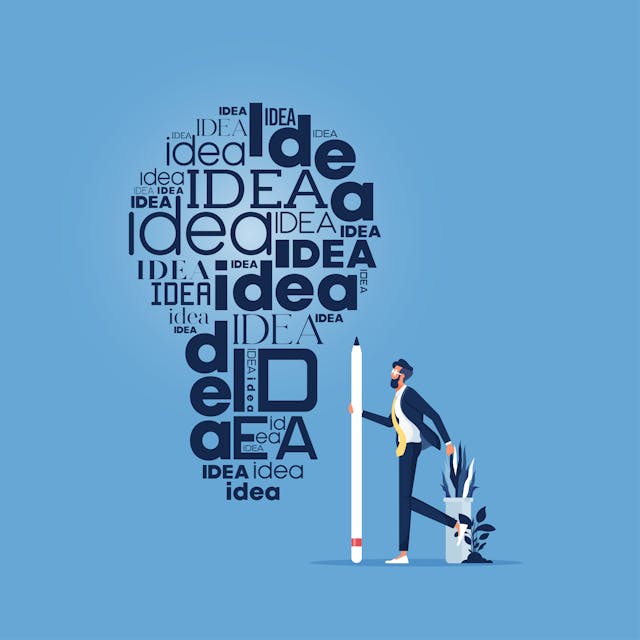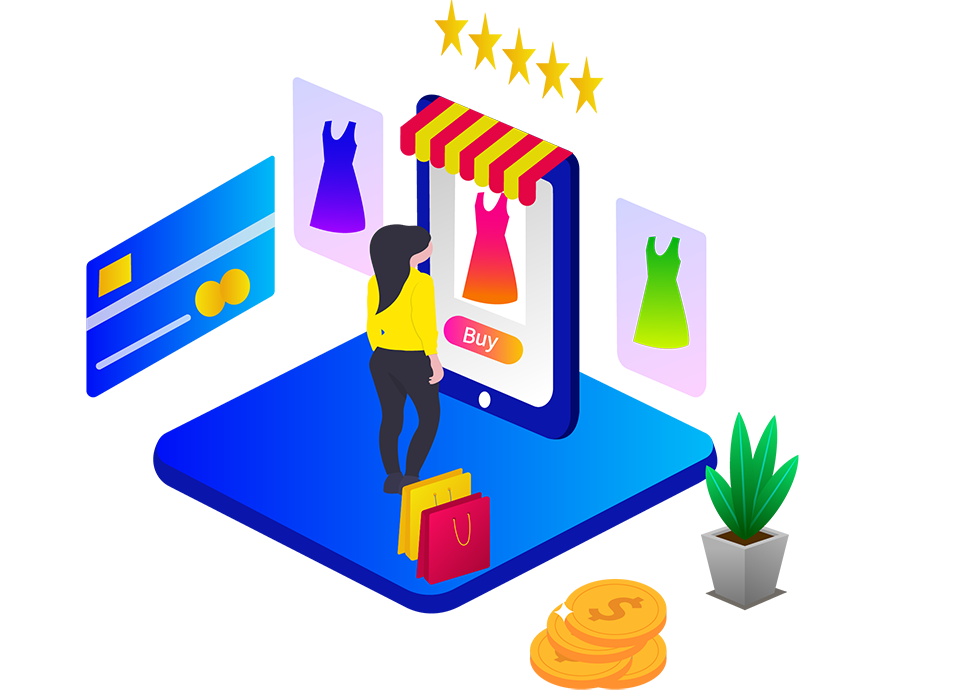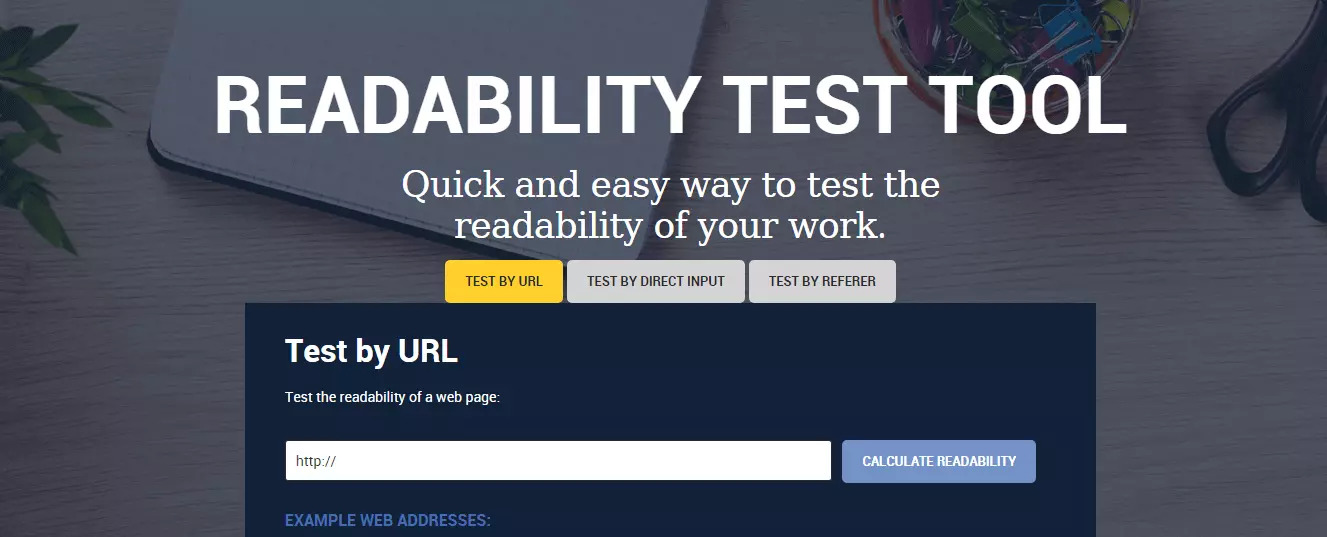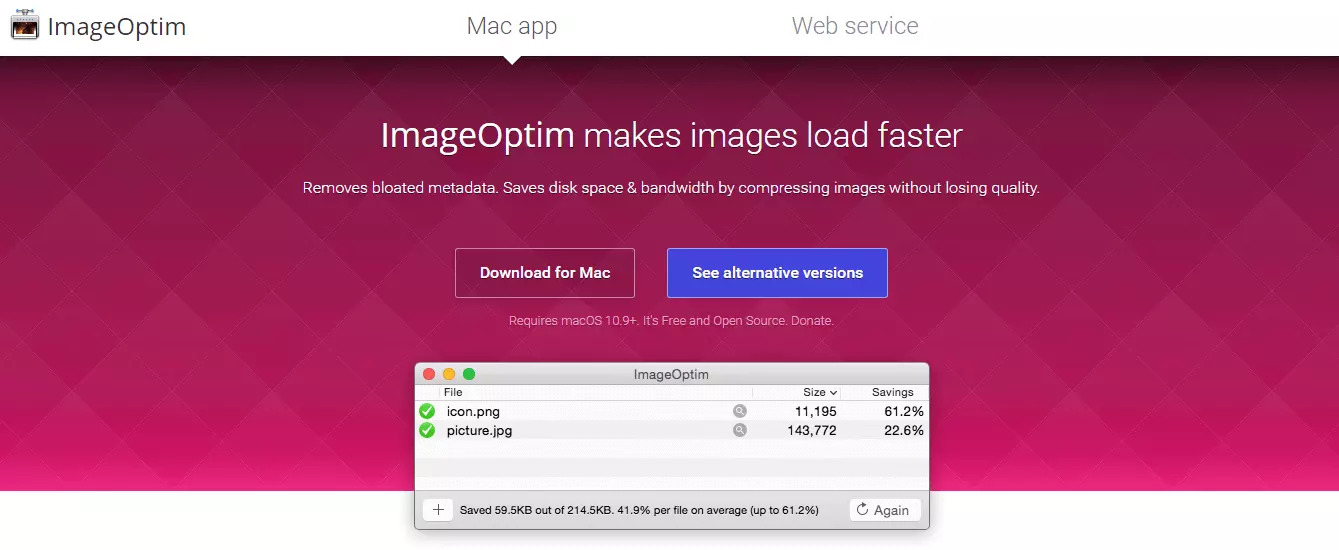10 key strategies to skyrocket your SEO Rank - A beginner's guide
Here I have picked up 10 key strategies that can help in improving SEO or Google ranking for your website. Each of the topics is briefly discussed with the key points to improve SEO ranking as quickly as possible.
Ways to improve SEO rankings
- Understanding Google’s algorithm behind SEO.
- Choose the right URL
- Track your current search ranking
- Keyword research
- High-quality content
- Build links
- Build a sitemap
- Loading speed
- Ensure your website is mobile-friendly
- Security
Understanding Google’s algorithm behind SEO
Google is constantly changing and improving their ranking algorithm to provide better search results. It is important to understand some of the major Google algorithm updates to plan your SEO strategies. Some major algorithm updates are,
- Fred – March 2017 – filter out low-quality search results. This includes an overload on ads.
- Rank brain – October 2015 –produce search results based on machine learning.
- Mobile-friendly update – April 2015 – give preference for mobile-friendly pages in SERPs. De- rank pages that aren’t optimized for mobile.
- Pigeon – July 2014 – provide high quality, relevant local search results like Google maps.
- Hummingbird – august 2013 – produce more relevant search results by better understanding the meaning behind the user's search.
- Penguin - April 2012 - de-rank sites with spammy link profiles
- Panda – February 2011— de-rank sites with low-quality content
- Now secure with SSL is one of the ranking formulas.
These changes urged website owners to stay well-ranked on Google.
There are some resources available to help us tracking and understanding the Google algorithm updates. Following these links will help you to stay updated, Moz’s Google Algorithm Change History is organizing updates chronologically. The Webmaster also helps to know about Google’s algorithm.
Choose the right URL
URLs are also known as a domain name. Your URL is one of the first thing search engines uses in order to determine page ranking. That’s the reason you should pick a domain name very carefully. This can be done by keeping your URL clean, which means there are no special characters and no hashtags in your URL. Keeping them relevant to the page’s topic and keywords will greatly help in improving website SEO. Also, try to keep your domain name around three words because a longer domain name might be difficult to remember for users.
Related post: 10 best practices to create SEO-friendly URLs.
Track your current search ranking
If you want to improve your ranking, you’ll need to know where you are in SERPs (search engine results page). Monitoring your search engine position regularly will help you to build an exclusive strategy for future improvement in search positioning. There are several tools and resources available that can help you to do research more effectively.
Google rank checker tool and SERPs.com are some of them that can help in checking your site’s keyword ranking.
Google Rank Checker is a free tool, which helps users to track keyword positioning in Google search engine results. You just need to put in the keyword or phrase you want to search with the domain name, it will show you the position of that specific keyword or phrase in Google results.
SERP rank checker tool also helps in showing the search engine positions. It also shows Cost Per Click (CPC) and search volume data, for any keyword. It is one of the free rank checker tools available in the market.
Key tips and strategies to improve google ranking for your website. This post explains topics from choosing the right URL to Quality content writing through keyword research.
Keyword research
Search Engine Optimization (SEO) is all about keyword rankings. The placement of keywords throughout your site is one of the most important SEO tactics. The keyword research is analyzing, selecting, and organizing the keywords to drive the traffic to your site. Particularly, Keyword research helps you to measure the traffic potential of each Keyword. The goal of keyword research is to increase the relevance of landing pages. In keyword research, you need to find out, which set of keywords are needed to be ranked higher for your website. It can be a single keyword or multiple keywords but you need to decide on the keywords to use.
There are 3 types of keywords,
- Short tail keywords – 1 to 2-word phrases
- Medium tail keywords – 3 to 4 words phrases
- Long-tail keywords - more than 4-word phrases
Targeting a certain set of keywords will help you to stay focused. Particularly, Targeted long-tail keywords are much better than generic competitive short keywords. Importantly, Checking keyword rankings on a regular basis will help you to choose the right content and right keywords for a better target.
There are 6 steps behind keyword researching,
- Getting started with a list of important topics about your business.
- Discover new keywords
- Create a list of short and long-tail keywords.
- Study your competitors
- Use keyword research tools
- Optimized your content
Related post: How to do Keyword research for SEO?
Use your important keyword on top of the page. Keywords should be used in Meta description tag, content, headings, alt text, and anchor texts.
Ensure to Assign 2 to 4 keywords on a page. At the same time, Make sure that you don’t overuse keywords, also, use relevant keywords, if they are unrelated that can lead your site to be categorized as spam. The Search engine spiders are programmed to ignore ‘keyword-stuffing’ in a page.
For finding the right set of keywords, there are a lot of tools available in the marketplace, some of them are paid some are free. Google AdWords keyword planner tool and word stream keyword tool can help you to figure out the right keywords for your business or blog page, both are free tools.
High-quality content
Create Quality content increases your site traffic, and that will improve your site’s authority and ranking. Creating informative unique content and keeping up to date is the key factor in SEO. High-quality content will bring the audience to your site. Importantly, Make pages for users not for search engines this is one of the basic principles. Your content should be offer value to your users.
Google’s Panda algorithm assessed the site’s quality based on content quality. It de-rank the site which has low-quality contents. In general, Contents between 2000 -2500 words seems to be ranked higher in search engine results. Also, Copied content will surely decrease your SEO ranking.
Related post: How to create engaging content?
Tips for creating quality content
- Make your content easy to read.
- Create strong headings.
- our content should be transparent
- Quality content should be providing answers.
- Add images and videos for better attraction.
- Identify a keyword phrase for each page. Repeat this phrase throughout the page.
- Use bold and heading tags to highlight keyword phrases.
- Use font size which is easy to read.
- Create short paragraphs.
- Use bold and color for important information for easy to attract.
- Use the bulleted list for clarity.
- Break up content into sections with subheadings.
- Avoid grammar mistakes and spelling mistakes.
- Don’t use excessive ads.
- Search engines give low rankings to sites that try to cheat with the overuse of keywords.
- Avoid full CAPS titles.
Avoid the following techniques for high-quality content
- Hidden text or links
- Loading pages with irrelevant keywords
- Doorway pages
The Readability test tool provides a quick way to run a readability test of your content.
Build links
- Inbound links
- Outbound links
- Internal links
Inbound links
A link coming from another site to your website is called an inbound link, also known as backlinks. Inbound links can drive traffic to your website. They can help you in boosting your rank in search engines. Creating high-quality content, link to other blogs in your blog, create free tools, create infographics, slide share presentation, create content like case studies, conduct surveys, social media sharing, ask reviews these are some of the ways to get free inbound links to your website.
Outbound links
An outbound link is a link from your website to another website. Some Site owners scared about outbound links because they thought outbound links send visitors away from their site. The web is all about sharing and authority. Providing high-quality references actually enhances the value of a site and increases the chance of return visitors. Outbound links encourage participation and contribution.
Internal links
Internal linking refers to any links from one page on a certain website to another page on that same website. This is also known as site navigation. Internal links provide clear paths for spiders. Internal linking strengthens the value of your website.
Use anchor text
Anchor text is the clickable text in a hyperlink which displays another document or page, Anchor text is also known as link title. It usually appears as a blue underlined text. Anchor texts play a significant role in the SEO ranking factor. You can also use images to create links. In image links, you should type the keyword as your anchor text in the “Alt text” box.
Build a Sitemap
A sitemap is a way of organizing a website, identifying the URLs and the data under each section. A sitemap is a hierarchical list of pages. If you have too many pages on your site, create as many sitemaps as you need, and make sure that they are linked together. Therefore every page is easier to find for both the spiders and users alike and can locate pages with significantly fewer clicks.
Difference between HTML sitemaps and XML sitemaps
HTML sitemap
- The HTML sitemap is for visitors to make their navigation easier.
- The HTML sitemap is a graphical table of contents that displays the structure of your website.
- It consists of hierarchical listings of the pages.
- It helps users find information quickly. It linked from your footer
- It helps to reduce the bounce rate
XML sitemap
- The XML sitemap is for search engines.
- It is a simple text file that is used to provide details for every URL on a website.
- It includes location, and page priority.
- An XML sitemap helps with broken internal links.
- It helps to search engines to see updated pages more quickly.
Search engines prefer XML sitemaps because they help to crawl and index pages easily and more efficiently.
A sitemap file cannot contain more than 50000 URLs and not larger than 50MB. If your sitemap is having more than 50000 URLs or your sitemap is larger than 50 MB, then you have to create multiple sitemaps with the sitemap index file. Use gzip to compress sitemaps.
XML site map generator will help you to build your sitemap.
Loading speed
If your site has more than 3 seconds for loading pages that could cause you to lose a significant amount of web traffic because No one has the patience to wait. That’s why loading speed is important for SEO.
There are some tactics to optimize your website speed
Relate post: How to improve the website loading speed?
- Reducing the size of images - Don’t load 3000 x 2000 pixel HD images on your site. Scale the images to the smaller with a tool like ImageOptim. In Photoshop use the “save for web” option it will help you to reduce the image size by nearly half but there is no difference in image quality.
- Eliminate unnecessary plugins. – plugins are one of the reasons for slow down the site. Delete all plugins which aren’t essential.
- Minify CSS and Javascript file – remove all HTML comments, white space, and empty elements that will help you to reduce the page size and load time.
- Avoid adding large amounts of rich content to a single page
- Checking server speed
- Use a CDN - the content delivery network is a collection of web servers across multiple locations. It delivers content more efficiently to users.
- Use gzip compression –It helps to reduce the file size
- Reduce redirects – If you use more redirects it will slow your site. Redirects take visitors of one file to another file or location.
- Put CSS file at the top – ensure that your CSS file will be load before resting of the page.
- Put Javascript file at the bottom – because of its size and its effects on website speed.
- Minimize white space – every single white space can take up one byte in your HTML code. So try to reduce the unnecessary white space.
The speed test will help to improve Google rankings. There are many tools that can help you to do this.
Ensure your website is mobile-friendly
Nowadays more people search on mobile phones than computers. In April 2015 Google’s algorithm was updated for giving preference to mobile-friendly websites in SERPs. Mobile-friendly Websites are the sites that are loads properly on a mobile device like a smartphone or tablet. Important aspects for mobile-friendly websites are the pages should load in under one second. Contents should be in a readable form, without users to zoom in.
To improve your mobile responsive SEO you should follow some basic things. Don’t block JavaScript, HTML and CSS code. Don’t use pop-ups. A full-screen pop-up represents poor user experience on the mobile device. Google is looking to crack down on these since 2017. Don’t use too many redirects. Don’t use flash. Make sure that easy navigation by touch. Google’s Mobile-Friendly Test helps you to determine if your site is mobile-friendly or not. Type your URL in a box and click “Run Test.”
Security
Google decides to include web security as one of the search engine ranking factors. In 2014, HTTP is changed into HTTPS which means hypertext transfer protocol with Secure Sockets Layer (SSL). HTTPS protects your information and your user’s information from hackers. It Increases awareness among visitors to look for a secure connection when they are visiting websites. A Secure connection build trust in your customers about your site If your website has an SSL certificate, it will help you to boost your ranking in search engines. Particularly, Use SSL 2048bit key certificates. Make sure that your website and servers are up-to-date and free of infection. Keep your WordPress plugins up-to-date. If you are handling sensitive information like passwords or credit cards, SSL certificates and security parameters are necessary to be implemented on your website.
Conclusion
Now you know a lot of information about your SEO ranking and strategy building. If you follow these strategies well, definitely it will help in boosting your SEO ranking. Always, remember that Google’s algorithm is constantly changing, so stay focused and updated. Ensure to keep improve and update your website on regular basis. Apart from the algorithm, and other strategies remember that your content is always a king.

Rajanarthagi
Content writer and Marketer
An enthusiastic SEO expert, passion for digital marketing with two years of expertise in writing Digital Marketing and SEO content. She is a Master of Business Administration graduate from a reputed university in south India. Her passion for SEO and online marketing helps her to stay up to date with the trends and strategies. Follow her on social media sites, to stay up to date with SEO, and Digital Marketing, Updates. To contact Raji, visit the contact page.